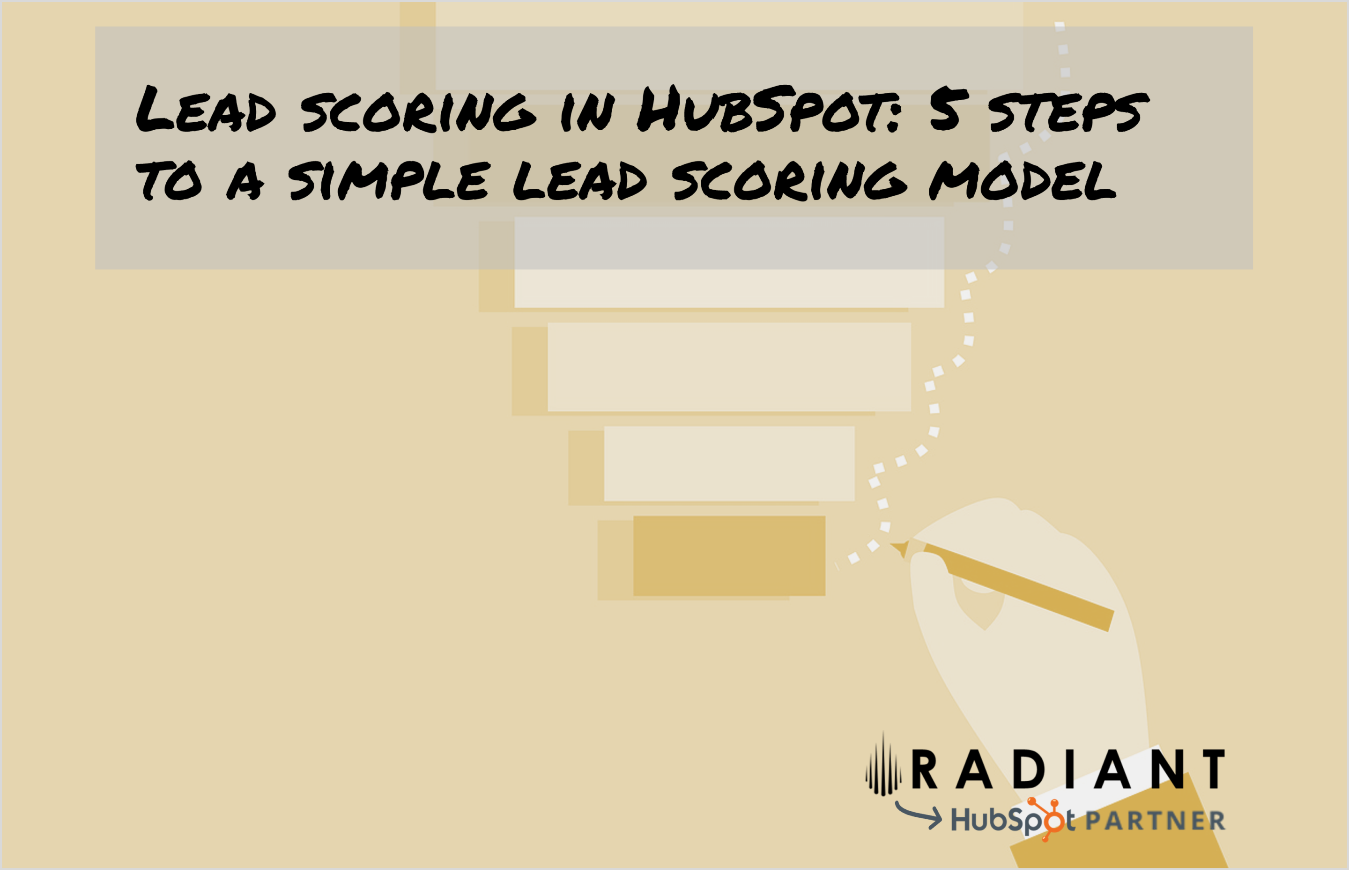All leads are not worth the same and if you want to optimize the resources, it’s important to distinguish between cold and hot leads. You can do that in HubSpot CRM. In this we’ll teach you Lead scoring in HubSpot with simple steps
When it comes to B2B sales, in our eyes there’s no better platform than HubSpot. As a HubSpot Partner, it’s our absolute favorite tool and, therefore, it’s also part of our Sales as a Service.
One of the tools we use daily, is lead scoring in HubSpot. That’s where you define how many points a lead is awarded based on the person’s actions on your website or in your newsletter – e.g., a click in an email, a visit to a specific page, or downloading the price list. You can also award points for industry, company size, and other demographic data.
Based on the individual leads score, HubSpot ranks your leads on a scale, where the coldest are at the bottom and the warmest at the top. This makes it easier for salespeople to gather the leads with the best potential.
The question, of course, is how to develop a fair lead scoring model so the points are awarded based on the right criteria. Below, we will give our recommendation including 5 tips for effective lead scoring.
RELATED ARTICLE: What is lead generation & how to use HubSpot for lead scoring
1) Identify the qualifying criteria in HubSpot CRM
The most important part of a great lead scoring model is to have the right criteria for point-scoring. You have to decide, what defines your ideal lead and what information you would like to have about that lead. This type of data can be divided into two categories:
- Implicit data – how leads act digitally on your website
- Explicit data – information your lead has given you through forms
Write a list of all the different ways a lead can interact with your company online and evaluate how many points each activity grants. For example, is it worth more to download an e-book than read a blog post?
2) Determine the point values for your lead scoring in HubSpot CRM
With the criteria in place, the next step is to determine the point values for the lead’s actions or for the information they provide.
We suggest, that you work with a scale that goes from 0-100. A good approach is to provide a point value for all the criteria you have identified in the first step. Prioritize the criteria according to how important they are to your business.
A lead’s total score indicates how hot it is or how open the person is to a dialogue with a salesperson.
3) Set up lead scoring in HubSpot CRM
For your lead scoring model to work, it needs to be set up in HubSpot. It is a technical process that requires knowledge of the system, and you must also be aware, that both positive and negative points can be awarded to your leads.
If you have no experience with HubSpot, we recommend, that you get help with the setup, so you get off to a good start. At Radiant, we are a certified HubSpot Partner, and we can not only handle the setup for you – We can also help you with the execution of your sales.
Learn more about Radiant and our partnership with HubSpot
4) Set up automated workflows in HubSpot CRM
Once the setup is in place, you can start targeting your marketing efforts with automated workflows. Of course, your leads are not hot enough after a single visit to the website, but you can guide them effectively through the funnel with various actions.
With automated workflows, for example, you can trigger a series of emails that are triggered by a specific lead’s score. You can also decide, that once a lead has reached a certain score, it should be presented for special pieces of content in the form of e-books, whitepapers, price lists, etc.
If you use the many options for marketing automation, you can easily warm up your leads, so that sales can work efficiently with them.
5) Optimize lead scoring in HubSpot
In conclusion, it’s worth mentioning, that effective lead scoring in HubSpot must be continuously analyzed and optimized. You rarely get it right in the first place. When it comes to improvements, you may well ask yourself the following questions:
- Are you getting enough leads?
- How many contact attempts do sales use per lead?
- Are your leads hot enough when handed over to sales?
- Do you lack any information about your leads?
Based on the answers, you can consider, whether the point values need to be changed to provide more qualified leads to sales.
Bring in a HubSpot Partner to help with lead scoring
As a HubSpot Partner, we have developed lead scoring models for a wide range of professional services, SaaS and tech companies.
Too often we see unstructured processes, where unnecessary complexity has arisen due to impatience or lack of practical experience. That’s why we always recommend, that you ally yourself with a HubSpot Partner who is used to working with lead scoring in HubSpot.
In our Sales as a Service, Hubspot Lead scoring is a natural part of the concept, where we implement a lead scoring that works in practice.
All that is left, is to say have fun with your lead scoring. And remember, we are more than happy to help you, just reach out below.