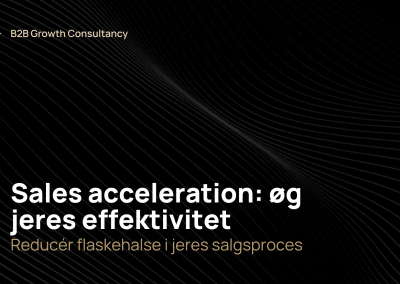Leadscoring in HubSpot is one of our favorite tools in B2B sales. Continue reading and learn why lead generation is relevant and how to optimize the use of lead scoring.
Lead generation in B2B is a process of gathering information about potential customers, who have expressed interest in the company through their website activity. This could be in relation to signing up for a newsletter, downloading an e-book, or reading your content and searching for your products.
It is a relevant process for those, who want to ensure that the sales department is spending its time on the right leads. The hot ones. As you know, it takes time to process customers, and with lead generation (and lead scoring) you can measure how far along a given lead is in the buying process – and thus whether it is time for the salespeople to intervene.
But lead generation is not an entirely simple process. Not all leads are worth it, and that’s why lead scoring is an excellent tool. We always use HubSpot, and below we introduce you to lead scoring and explain how you can use the system most effectively.
How to score in HubSpot
Not all leads are equally valuable. Some are more interesting than others, and it is important for an effective sales process that you can quickly assess which leads are the warmest.
With a marketing automation system like HubSpot, you can use lead scoring to give you an overview of your leads – even in prioritized order. That way, it’s easy for salespeople to figure out where to start and finish.
But for your lead scoring system to work, you must have defined how many points a lead should have assigned for its actions on the website. Perhaps they click on a link in an email or sign up for your newsletter. Each action on the site should give points to begin with, and you can also assign points based on industry, company size and demographics.
Based on the individual lead’s score, HubSpot ranks all leads on a scale with the hottest at the top and the coldest at the bottom. So you get an overview of the customer potential, and sales can intervene where there is the greatest opportunity for a conversion.
Set point values for your lead scoring
If your scoreboard in HubSpot is to work as intended, you must define the point values that your leads can achieve by performing certain actions. We recommend that you use a scale ranging from 0-100, so you have enough room to differentiate the respective criteria for awarding points.
When setting the point values, you must prioritize which factors should give points (and how many they should give). Write a list based on actions on the website – such as signing up for a newsletter, ordering a demo, checking the price list, etc. – and also make an overview based on explicit data such as company size, industry, budget, etc.
With the lists in hand, it’s time to assess which factors should give how many points. At the same time you must assess how many points a lead should have before it can be defined as hot.
Be aware that HubSpot allows for positive and negative points, so you can assign negative points to leads that, for instance, fall outside the target group.
Get help getting started
Lead scoring is the perfect tool for the sales department, but it can be a difficult discipline to master on your own. Your lead scoring model must be set up and continuously reviewed and adjusted to match your needs.
If you have no experience with the tool – or with HubSpot in general – we recommend that you get help getting started.