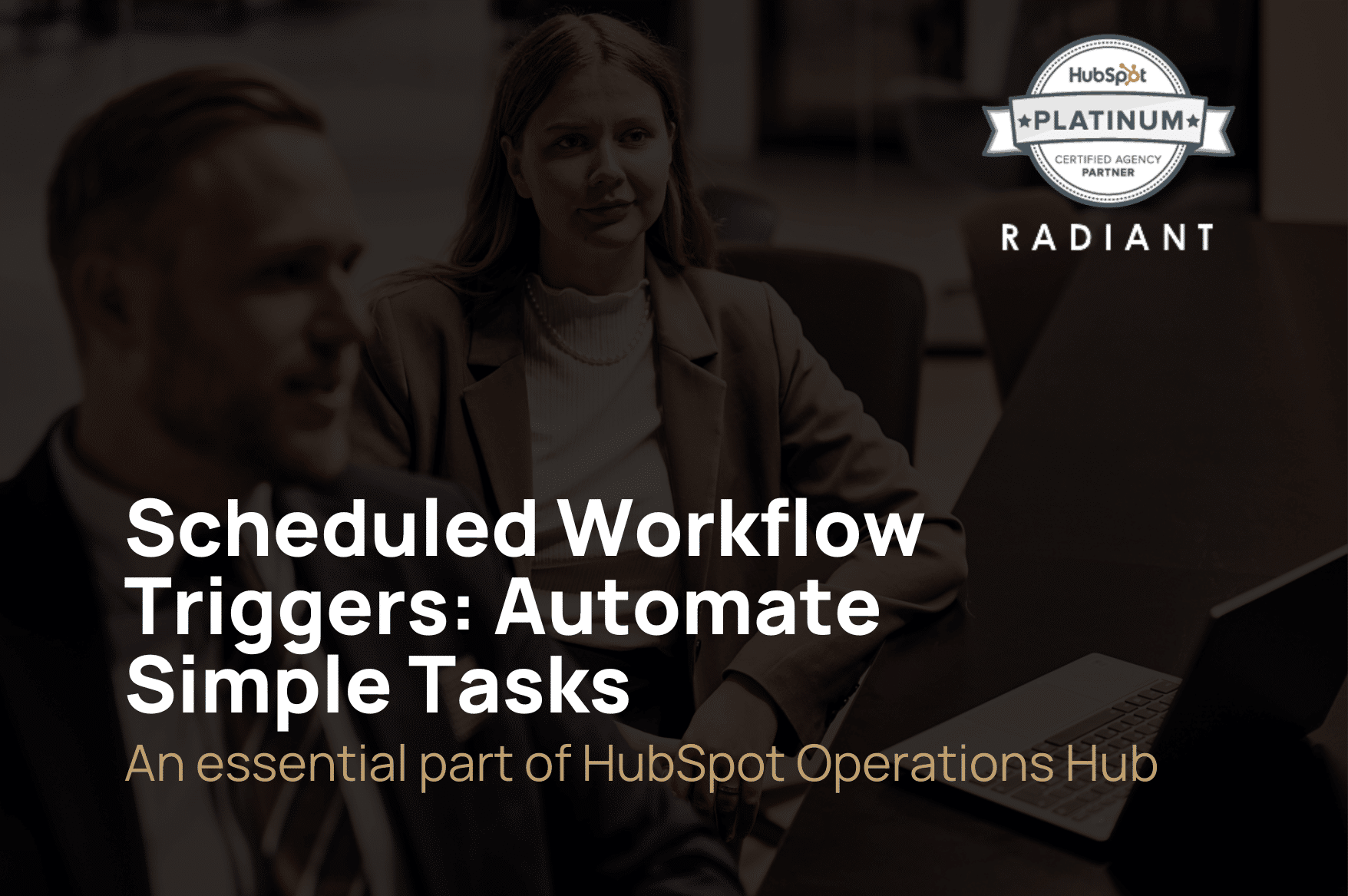In this article, we will go through the feature ‘scheduled workflow triggers’. This feature is essential for those who work with HubSpot and especially HubSpot Operations Hub
What are Scheduled Workflow Triggers?
Scheduled Workflow Triggers in HubSpot are a powerful automation feature that allows you to schedule workflows to recur at regular, pre-determined intervals. This means that records will only enrol in the workflow once the scheduled date is reached. Workflows can be scheduled to execute on a specific day of the week or month. For instance, you could set up a workflow to send out internal reminders at 7 AM every Thursday, or the 28th of every month.
Benefits of Scheduled Workflow Triggers
- Automation: Scheduled Workflow Triggers automate repetitive tasks, freeing up time for more strategic activities.
- Precision: You can schedule workflows to run at specific times, ensuring that tasks are performed exactly when needed.
- Flexibility: The feature supports daily, weekly, monthly, and annual schedules, providing flexibility to meet your business needs.
What could a Trigger be?
A trigger, in the context of automation and workflows, is an event or condition that initiates a predefined set of actions. Triggers are essential for automating processes, as they determine when a particular workflow or automation should start. Here are some common types of triggers:
- Form Submission: Activates when a user submits a form on a website or landing page.
- Email Engagement: Triggers can be set based on email actions, such as when a recipient opens an email, clicks on a link within the email, or unsubscribes.
- Web Page Visits: Initiates actions when a user visits a specific page or a set of pages on a website.
- Lead Scoring: Triggers when a lead reaches a certain score, indicating they might be ready for sales engagement.
- Date-based: Activates on specific dates or based on a date property, like a contact’s birthday or subscription renewal date.
- Change in Contact Property: Initiates when a specific property of a contact changes, such as when their lifecycle stage changes from ‘Lead’ to ‘Customer’.
- Social Media Engagement: Triggers based on actions on social media platforms, like when a post receives a certain number of likes or shares.
- CRM Activities: In platforms like HubSpot, triggers can be based on CRM activities, such as when a deal reaches a particular stage or when a ticket is closed.
- External Integrations: Triggers can also be set based on events from third-party tools integrated with the platform, like when a payment is processed or when a new event is added to a calendar.
- Manual Enrollment: Users can manually enrol contacts or deals into a workflow, effectively acting as a manual trigger.
- Chat Interactions: Triggers based on interactions within a chat tool, like when a user asks a specific question or engages with a chatbot.
- E-commerce Actions: In e-commerce platforms, triggers can be based on actions like cart abandonment, product purchase, or reaching a certain purchase value.
- Scheduled: As previously discussed, workflows can be triggered to run at regular, predetermined intervals.
These are just a few examples, and the specific triggers available can vary based on the platform or tool being used. The key is to identify the events or conditions that are most relevant to the desired automation and set up triggers accordingly.
Who uses Scheduled Workflow Triggers?
Scheduled Workflow Triggers are used by a wide range of professionals, including marketing and sales teams, customer service representatives, and operations managers. Essentially, anyone who needs to automate tasks based on a specific schedule can benefit from this feature.
Why use Scheduled Workflow Triggers within HubSpot?
Using Scheduled Workflow Triggers within HubSpot can significantly enhance your business operations. It allows you to automate processes, ensuring that important tasks are not overlooked and are executed at the most appropriate times. This not only increases efficiency but also helps maintain consistency in your operations, leading to better results and improved customer experiences.