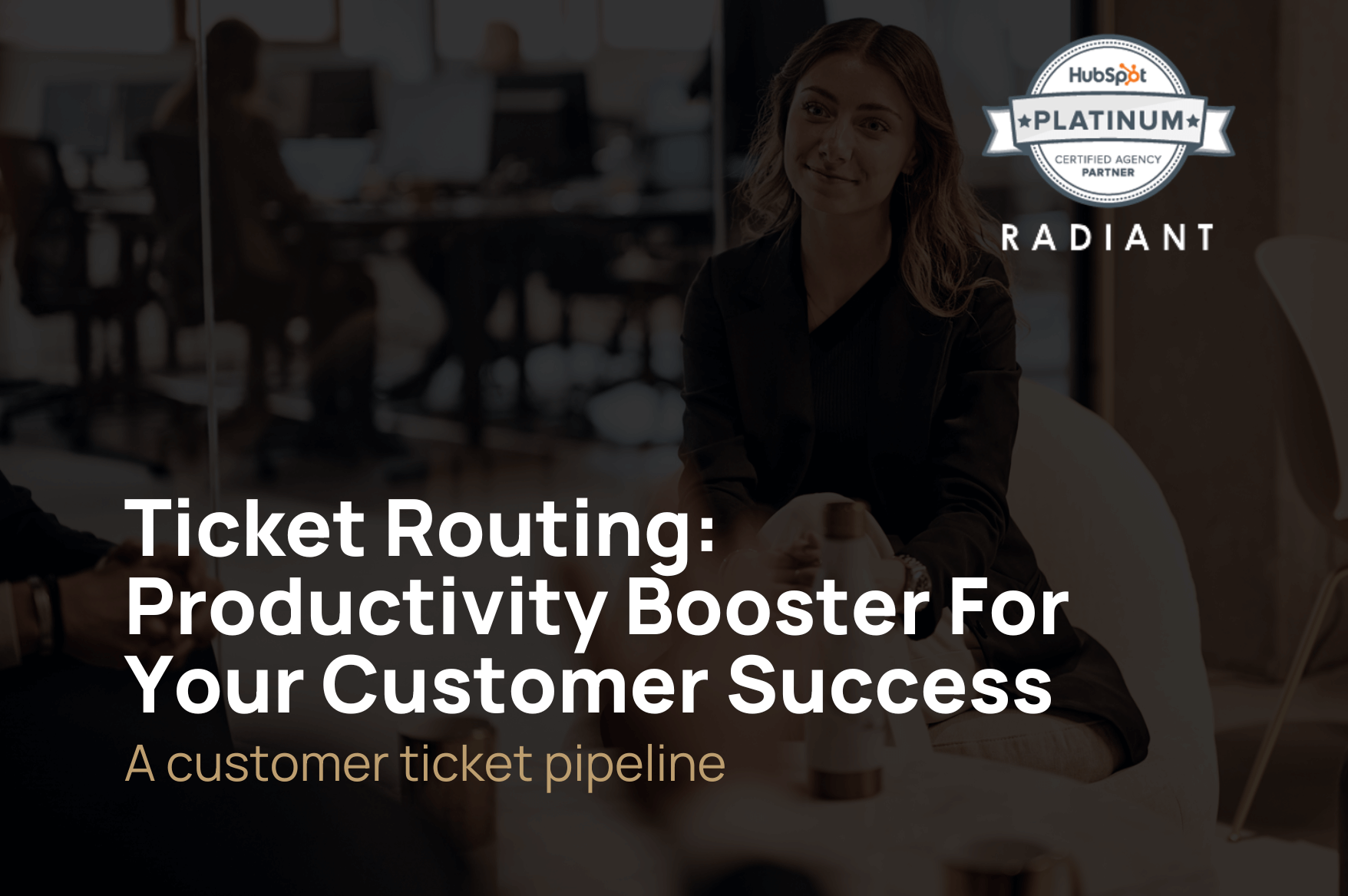In this guide, we will go through ticket routing in HubSpot, a set-up guide and some benefits.
What is Ticket Routing in HubSpot?
Ticket routing in HubSpot is a system used by customer service (CS) teams to distribute and assign support cases from their customers. When customers submit new tickets, this system determines which tickets are distributed first and who will be responsible for responding to each one. The process ensures that customer inquiries are quickly assigned and responded to as soon as they reach your support team. It can be either manual, where support reps scan the ticket queue and assign themselves cases, or automated, ensuring all tickets are assigned to your support team and customers get fast responses.
How Do I Create a Ticket Pipeline in HubSpot?
To start using the ticket routing in HubSpot you should create a ticket pipeline with different stages.
- Go to settings by clicking on the settings icon in the navigation bar
- Now click on the object and then tickets in the left sidebar
- Now click on pipelines
- You can now create a pipeline
Edit or Delete Ticket Pipelines
- Do the same as the steps above
- On the right, use the Actions dropdown and choose the following you want to edit:
- Rename: Change the pipeline name
- Reorder: Rearrange pipelines
- Manage access: Super admins control user access (Service Hub Pro/Enterprise)
- Delete: Remove the pipeline (move or delete tickets first if needed)
If you want more information on how to customize ticket pipelines and statuses follow the link.
Benefits of Ticket Routing in HubSpot?
Ticket routing comes with different benefits, however, some of the most common ones are:
- Speed: Automated ticket routing ensures tickets are assigned to reps quickly, leading to faster customer responses.
- Enhanced Customer Experience: With faster responses and consistent support processes, customers enjoy a better support experience.
- Efficiency: Reps can focus on the customer without being bogged down by administrative tasks like sorting through ticket queues.
Note: You just need any plan for ticket routing, however, we often see that companies use it together with HubSpot Service Hub.
Who From My Team Should I Include in Ticket Routing?
The short answer to the question is, everyone who has something to do with the ticket, however, the most common personas included in a ticket routing pipeline based on titles are:
- Customer Support Representatives: They handle the majority of incoming tickets and provide solutions to customer problems.
- Technical Support: For tickets that involve technical issues or require in-depth product knowledge.
- Account Managers: Especially for tickets related to billing, account upgrades, or other account-specific inquiries.
- Product Specialists: For inquiries that require detailed product knowledge or insights.
- Team Leads or Supervisors: They can handle escalated issues or tickets that require managerial intervention.