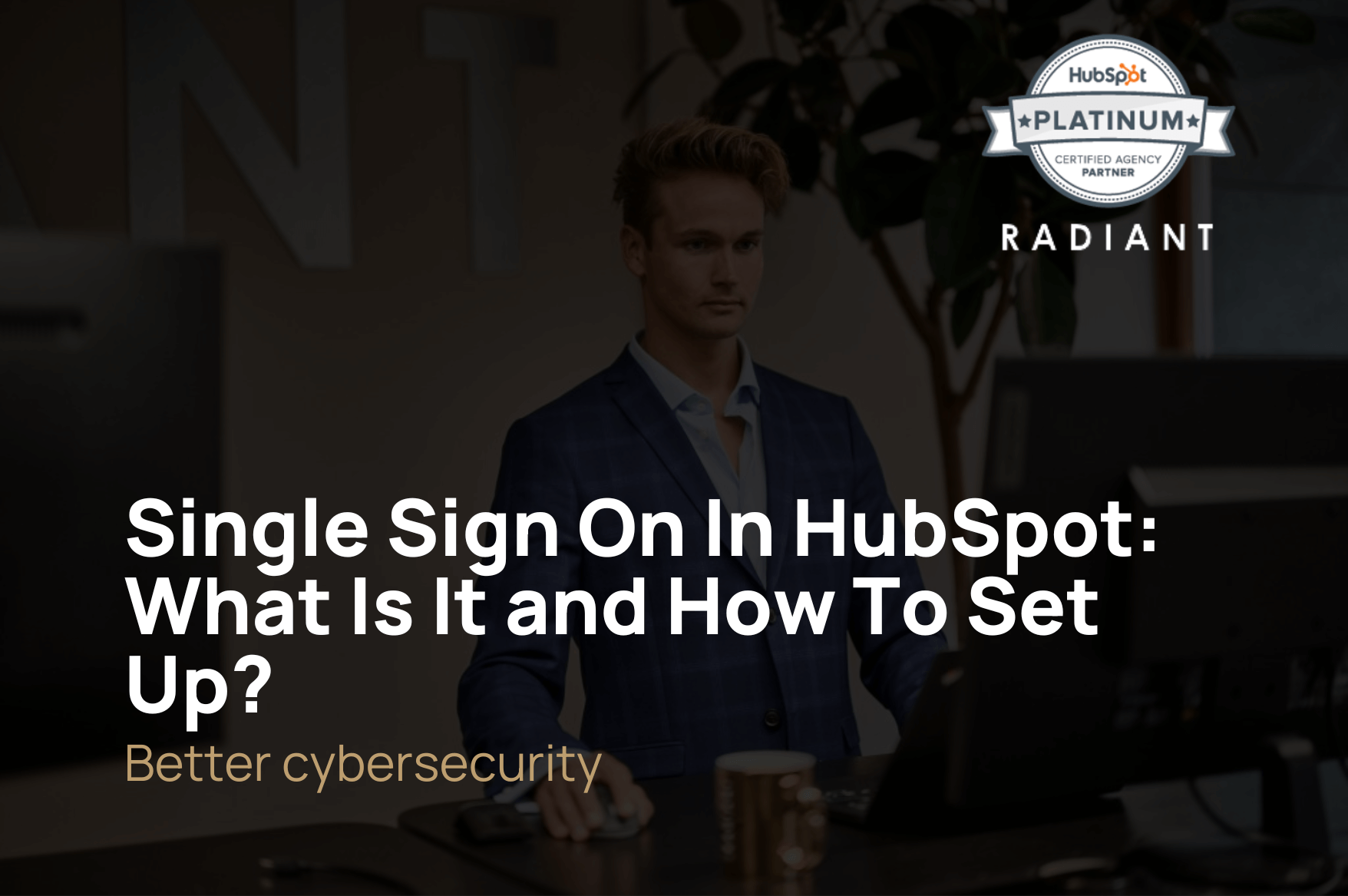What is single sign on (SSO) and how can you use it? Those are some of the questions we will go through in this article. Furthermore, we will relate it to your use in HubSpot and especially HubSpot Operations Hub.
What is Single Sign-On (SSO)?
SSO is an authentication process. It lets users access multiple applications or systems with one set of credentials. Users don’t have to manage multiple usernames and passwords. They can log in once and access all connected systems without logging in again.
Benefits of Single Sign-On:
Here are some of the benefits/reasons why you should start using SSO:
- Convenience: Users don’t have to remember multiple usernames and passwords.
- Increased Productivity: Reduces the time spent on logging into multiple platforms.
- Enhanced Security: Reduces the risk of password-related breaches, as users are less likely to write down or forget complex passwords.
As you may can see, security and flexibility are among the biggest benefits of this feature.
Does HubSpot support Single Sign-On?
Yes, HubSpot supports Single Sign-On (SSO) for its Enterprise accounts. If you have a HubSpot Enterprise account and have SSO set up for your business, you can require users to log in to HubSpot using their SSO credentials.
How do I enable SSO in HubSpot?
If you have decided to try single sign on in HubSpot you can follow this guide:
- Log in to your identity provider account.
- Navigate to your applications and create a new application for HubSpot.
- In your HubSpot account, click the settings icon in the main navigation bar.
- In the left sidebar menu, select “Account Defaults”.
- Click the “Security” tab.
- Under “Login”, click “Set up Single Sign-on”.
- Copy the required values (like Audience URI, Sign on URL, etc.) from HubSpot and paste them into your identity provider account where required.
- Set the username format/name ID to Email if prompted.
- Copy the identifier or issuer URL, the single-sign-on URL, and the certificate from your identity provider, and paste them into the corresponding fields in the SSO setup panel in HubSpot.
- Click “Verify”.
If you have any difficulties by setting up SSO in HubSpot you can contact us or read HubSpot’s own guide on how to set up single sign on (SSO)