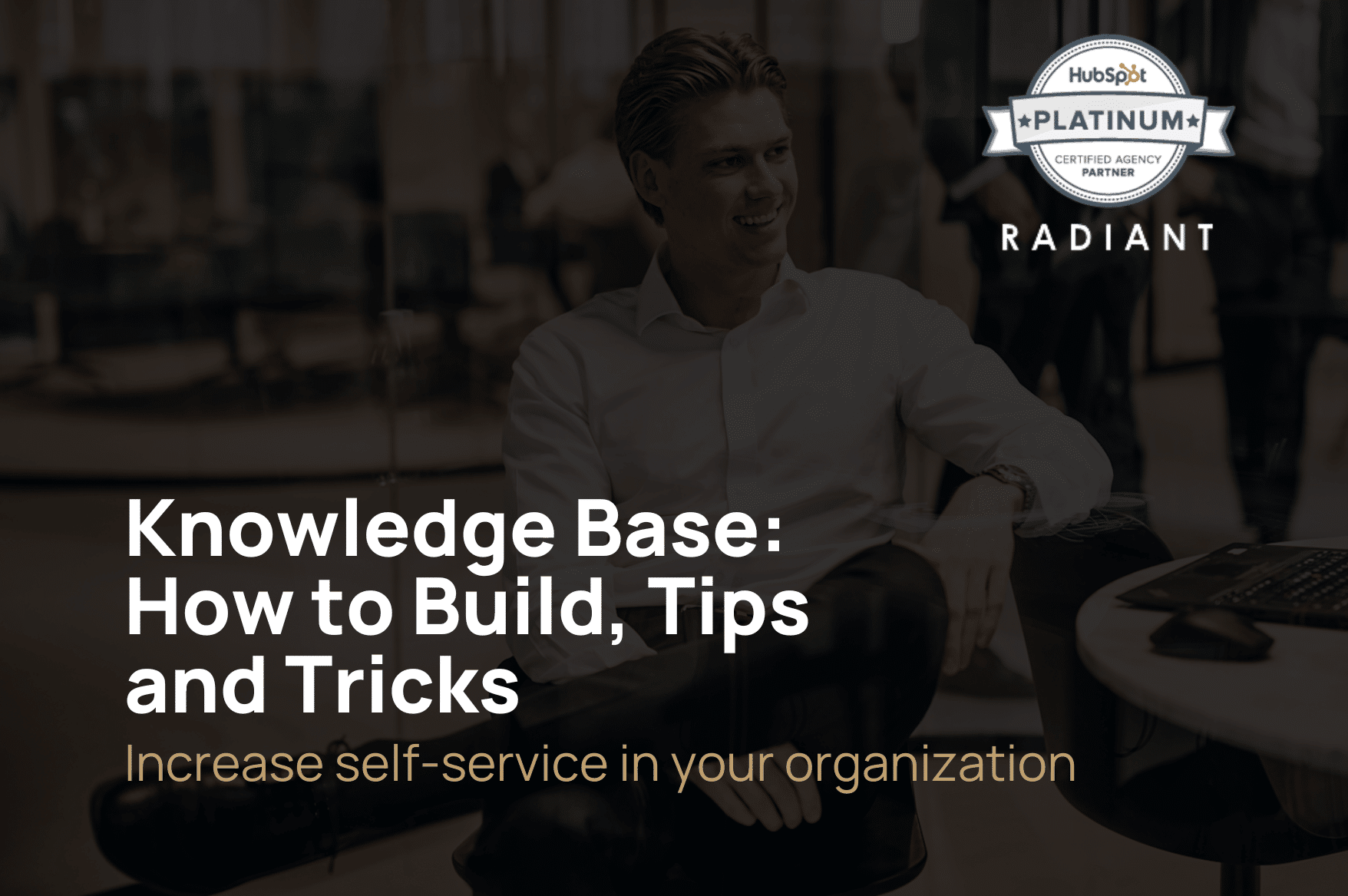What is a Knowledge Base?
A knowledge base is a centralized ‘library’ of information that provides customers, staff, and any other stakeholders with answers to common questions, explanations of concepts, or solutions to problems. It’s a self-service library that contains useful articles, guides, and FAQs about your product or service.
Example of a Knowledge base?
For instance, an e-commerce platform might have one containing articles on how to set up an online store, how to list products, how to process orders, and how to handle returns. Similarly, a software company might have a knowledge base with guides on how to install and use their software, troubleshoot common issues, and navigate through different features.
What Does it Mean to Build a Knowledge Base?
Building a knowledge base involves creating, organizing, and updating relevant and helpful content that addresses common questions or challenges your users might encounter. It’s about documenting knowledge in a structured, easy-to-understand way and making it accessible to those who need it. The process includes identifying key topics, writing and formatting articles, categorizing and tagging content for easy navigation, and regularly updating the information to keep it current and accurate.
Here are some general tips for building it:
- Determine what you need knowledge around
- Write/create your content/guides etc. (here it’s very important to stay consistent)
- Create a folder that is easy to navigate in
- Make your knowledge up-to-date and relevant
Who Should do a Knowledge Base?
Any organization that provides a product or service can benefit from having a knowledge base. It’s particularly useful for businesses that have complex products or services or frequently receive similar inquiries from customers. It can be maintained by anyone with a good understanding of the product or service, but it’s typically the responsibility of customer service, technical support, or product teams.
Benefits of a Knowledge Base?
A knowledge base offers numerous benefits. For customers, it provides immediate access to information, allowing them to solve issues themselves without having to wait for assistance. For businesses, it reduces the workload of customer service teams, freeing them up to focus on more complex queries. It also ensures consistent information is provided, improving customer satisfaction and trust.
In general a knowledge base will increase efficency and your colleagues ability to work independently.
Why Building One in HubSpot?
Building a knowledge base in HubSpot Service Hub can take these benefits to the next level. HubSpot’s is user-friendly and efficient, allowing you to easily create, organize, and update content. It also provides analytics to help you understand what customers are searching for, giving you insights to continually improve your content. Additionally, it’s integrated with other HubSpot tools, meaning you can seamlessly connect it to your ticketing system, customer feedback, and more.
Summary
All-in-all, it is a valuable tool for providing customers with the information they need when they need it and your team. Building a knowledge base in a platform like HubSpot allows you to maximize its benefits, hopefully, you will achieve greater customer satisfaction, reducing support workload, and drive business growth.