HubSpot reply tracking is a feature of the HubSpot Sales Hub platform that allows users to track and measure the effectiveness of their email outreach. This is an important tool for your business if it relies on email marketing and outreach as a primary means of communication and engagement with customers and prospects.
What is Reply Tracking?
Reply tracking is a feature that allows you to track the response rates of your emails. When a recipient opens the email and clicks on any links, the tracking code is activated and the activity is recorded. This allows users to see exactly how many people are opening their emails and how many are engaging with the content.
Benefits of using HubSpot Reply Tracking
There are several benefits to using HubSpot reply tracking. First, it allows users to measure the effectiveness of their email outreach. By seeing how many people are opening and engaging with their emails, you and your sales team can make data-driven decisions about how to improve your outreach and generate more leads.
Second, HubSpot reply tracking can help users identify and target their most engaged customers and prospects. By seeing which recipients are most likely to engage with your emails, through this you can tailor your outreach to these individuals and prioritize their interactions with them.
Third, HubSpot reply tracking can help you improve your email deliverability. By tracking the response rates of their emails, users can identify any potential issues with their email content or subject lines and make changes to improve their deliverability.
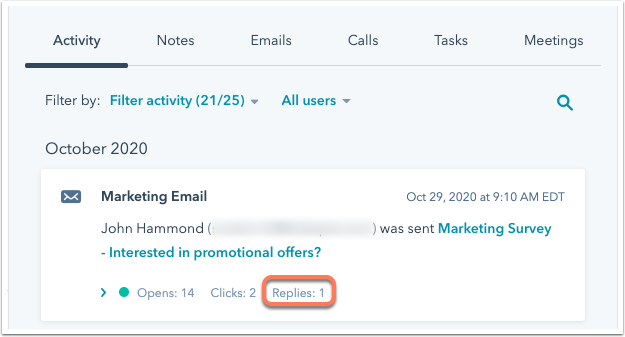
How to use HubSpot Reply Tracking
Using HubSpot reply tracking is simple and straightforward. Here is a step-by-step guide on how to configure HubSpot reply tracking:
To configure HubSpot reply tracking, follow these steps:
- First, log in to your HubSpot account and navigate to the “Setting” tab in the top right corner.
- Of course the first step is to log in to your HubSpot account and then head to the “setting” tab
- Click on “marketing” and then “Email”
- Select “Tracking”
- Here you will be able to track your email replies and if you want to turn on notifications.
Want to view and analyze the reply rate to your emails in HubSpot, follow these steps:
- Head to the “Marketing” tab and then “Email”
- Click the Analyze tab
- Now you can filter on the campaign level, email type and date range.
- Now you can see the recipient engagement including the reply rate.
If you want to ensure a higher reply rate and email domain reputation, you should read our guide on email health reporting
Who uses HubSpot Reply Tracking?
HubSpot reply tracking is used by a wide range of businesses, including SaaS, finance, professional services, and tech companies. These businesses rely on email marketing to engage and communicate with their customers and prospects. By using HubSpot reply tracking, they can measure the effectiveness of their outreach and make data-driven decisions to improve their results.
Example of a Situation where HubSpot Reply Tracking is Relevant
Consider a scenario where a B2B company is looking to expand its customer base. The company uses email marketing and outreach as a primary means of engaging with potential customers. However, the company has been struggling to generate leads and convert prospects into customers.
In this situation, HubSpot reply tracking would be a valuable tool for the company. By using the tracking feature, the company can see exactly how many people are opening and engaging with their emails. This will give them insight into which parts of their outreach strategy are working and which are not.
Implementations can be what makes the difference in the battle for new customers. Head over to our implementations page and get inspiration.
Is it Difficult to Use?
The reply-tracking feature is easy to use and definitely worth taking the time to set up. Once it’s configured, all you have to do is let it track your performance so that you and your sales team can make data-driven decisions.



