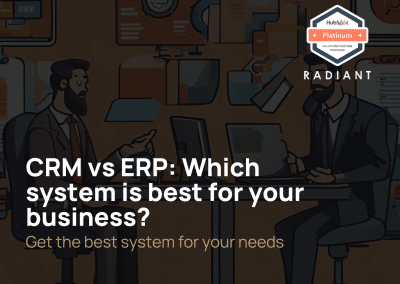Working within a B2B company means you are always on the lookout for innovative strategies to increase sales and optimize your marketing efforts. That’s why we will take you through form automation within HubSpot, a very useful feature within HubSpot Marketing Hub. Form automation is very effective to improve lead generation, improve the user experience and save time. In this guide, we will delve into the benefits of form automation for B2B companies, the benefits, provide a step-by-step guide to setting it up, and discuss how Radiant can help you make the most of your HubSpot.
What is a Form?
For many this can sound as a very common question, however, for the sake of clarification we will just very short explain this. A form is a tool you can use most commonly on a website to gather information on customers. Customers simply fill out the form, typically because they want something in return such as a whitepaper, demo or wants to get called.
Once the form is filled the information is your in a time-period and you can (if the person has agreed to it) use it for marketing purposes etc.
What is a Form Automation?
Form automation refers to the use to streamline and automate the processes associated with forms. Instead of manually handling the data collected from forms, automation tools can process this information, trigger specific actions based on the data, and integrate it with other systems. Here are some aspects of form automation:
- Data Integration: Once a form is submitted, the data can be automatically integrated into other systems, such as a CRM (Customer Relationship Management) system, email marketing platform, or database.
- Auto-Responses: Form automation can trigger automatic responses. For instance, when a user signs up for a newsletter, they might receive an automated welcome email.
- Lead Scoring: Based on the information provided in a form, automation tools can assign scores to leads, helping sales teams prioritize their outreach.
- Segmentation: Automation can categorize form submissions into different segments or lists based on the data provided, allowing for more targeted marketing or follow-up.
- Workflow Triggers: Form submissions can initiate specific workflows. For example, a support request form might automatically create a ticket in a customer service system.
- Data Validation: Form automation can also include real-time data validation, ensuring that the information provided is accurate and formatted correctly.
- Notifications: Automated notifications can alert team members when specific forms are submitted, ensuring timely responses or actions.
All of the above are examples of form automation, and you don’t have to have each automation. However, most of them will help your team save time and are considered very helpful.
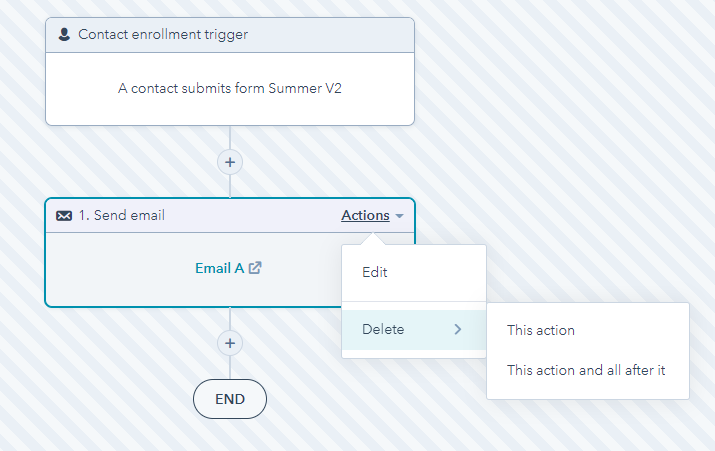
Why Form Automation Can Help You Gain More Sales
Form automation can play a very important role in generating sales for both B2C & B2B companies, but we will focus on B2B. By streamlining the lead capture process with this feature, you can efficiently collect valuable information from potential customers, ensuring that leads are nurtured and guided through the sales funnel. Consequently, form automation facilitates effective lead management, which can lead to more sales and therefore increased revenue.
What are the Benefits of Form Automation in Correlation to Marketing
In addition to driving sales, form automation offers several advantages for marketing efforts. Firstly, it simplifies lead capture by automating data collection and storage, saving time and resources. Moreover, form automation enables better segmentation and targeting, ensuring that your marketing messages reach the right audience.
Furthermore, integrating form automation within HubSpot will give you advanced analytics and tracking capabilities. As a result, you can monitor the performance of your lead generation, make data-driven decisions, and optimize your marketing strategies for better results. Your lead generation is now streamlined and not up to an individual what’s going to happen with the lead, and why you can have data on the process.
A Step-by-Step Guide to Set It Up
First, you have to set up the form
- Go to the main page of your HubSpot and click on the ‘marketing tab’ in the main header and then ‘Lead Capture’ and then ‘Forms’
- If you already have the form click on the name and ‘Edit’ to make a workflow
- If you don’t have the form start by creating one
- Now click on the ‘automation tab’ when editing the form
Now you can build the workflow which the prospects, customers or others will be guided through automatically
- Building the workflow is very intuitive with the HubSpot drag-and-drop interface.
- Remember to turn on the workflow and click/toggle on the ‘Switch on” button.
Now your Workflow will be live and prospects, customers or others who fill out the form will be guided through your workflow.
Read HubSpot’s own knowledge base about form automation for more information
An Example Where It’s Relevant for a Company
Imagine a B2B company specializing in cybersecurity solutions. To generate leads, they could create a form automation campaign in HubSpot, offering a whitepaper on cybersecurity best practices in exchange for visitors’ contact information. Now the company will be able to efficiently capture leads and build a list of potential customers.
Once the visitor submits their information, the form automation process will start, sending your workflow to the users.
In this example, form automation within HubSpot has proven to be a very useful tool in generating, nurture and managing leads.
How Radiant Can Help You Utilize Features Within HubSpot
We understand the importance of leveraging powerful tools like form automation but also that businesses are different. Therefore, our team can help you implement and identify the best strategies for you and Implement them in HubSpot, so your team has the best playing ground for success.
If you have any questions regarding HubSpot, its features or the plans don’t hesitate to contact us.