What are Sales Goals?
As the word may indicate sales goals are specific objectives set for a sales team or individual salesperson to achieve within a designated timeframe. These goals can be based on revenue, the number of products sold, new client acquisition, or other relevant metrics. Sales goals are essential for motivating the sales team, tracking performance, and driving growth in an organization.
An example of sales goals could be: Acquire five new customers in Q1.
How to Set Sales Goals
When creating sales goals it is important to remember a few things, because they can be motivating but also negative, and demotivating. Therefore, we have created a list you can look at when setting sales goals:
- Assess Past Performance: Before setting new goals, review past sales data. Understand the trends, growth rates, and any challenges faced in previous periods.
- Understand Company Objectives: Align sales goals with the broader objectives of the company. If the company aims to expand into a new market or launch a new product, sales goals should reflect these initiatives.
- Segment the Goals: Break down the overarching sales goal into smaller, more manageable targets. This could be by product, region, salesperson, or month.
- Be SMART:
- Specific: Clearly define what you want to achieve.
- Measurable: Ensure that the goal can be quantified and tracked.
- Achievable: While goals should be challenging, they should also be realistic based on resources and market conditions.
- Relevant: The goal should align with the broader business objectives.
- Time-bound: Set a clear timeframe for achieving the goal.
- Involve the Sales Team: Engage the sales team in the goal-setting process. Their insights from the front lines can provide valuable input, and their buy-in will increase motivation.
- Consider External Factors: Market conditions, economic trends, and competitive landscapes can influence sales. Ensure that these factors are considered when setting goals.
- Monitor and Adjust: Regularly track progress towards the sales goals. If the team is consistently missing or exceeding targets, re-evaluate and adjust the goals as necessary.
- Provide Resources and Training: Ensure that the sales team has the necessary tools, training, and resources to achieve their goals. This might include sales training, new software tools, or additional marketing support.
- Motivate and Reward: Implement incentive programs or bonuses to reward salespeople for achieving or surpassing their goals. Recognition can be a powerful motivator.
- Review and Reflect: At the end of the designated period, review the outcomes. Analyze any shortfalls or over-achievements to inform the goal-setting process for the next period.
Setting clear and achievable sales goals is crucial for guiding sales efforts, motivating the team, and driving business growth. Regular reviews and adjustments ensure that the goals remain relevant and challenging.
Why can HubSpot Sales Goals Can Help You Gain More Sales
In today’s fast-paced world, achieving sales goals is crucial to business success. HubSpot’s Sales Hub provides a comprehensive set of tools to help businesses of all sizes succeed online. One of the features of HubSpot Sales Hub is its goal-tracking functionality.
By setting and tracking sales goals in your HubSpot CRM, you can keep your sales team focused and motivated. Sales goals can help you identify areas for improvement and measure the effectiveness of your sales strategies. Additionally, by tracking progress towards your goals, you can identify opportunities to optimize your sales process and boost your bottom line.
What Are the Benefits of HubSpot Sales Goals in Correlation to Sales?
There are many benefits to using HubSpot Sales Goals in correlation to sales. Some of the key benefits include:
- Increased Focus – By setting clear sales goals, you can help your sales team stay focused on their priorities and avoid distractions. This can help you improve your sales productivity and close more deals.
- Improved Performance – By tracking progress towards your sales goals, you can identify areas for improvement and optimize your sales process. This can help you improve your sales performance and achieve better results.
- Better Accountability – HubSpot Sales Goals can also help you hold your sales team accountable for their performance. By setting clear expectations and measuring progress towards your sales goals, you can ensure that your team members are meeting their targets and contributing to your business’s success.
A Step by Step Guide to Set It Up
- Log in to your Account and click on the “Settings” icon in the navigation bar in your HubSpot account.
- Now click on Tracking & Analytics > Goals on the left of your screen.
- Click on the “Create goal” button located in the top right corner of the screen.
- On the “Create a goal” screen, select “Create from template”.
- Now click “Next”.
- Now you can name your goal
- Select the category that best fits your goal from the “Category” dropdown menu: Sales, Services, or Marketing are the available options.
- Select the type of goal from the “Type” dropdown menu.
- Click “Next”.
- If you’re creating a revenue goal, indicate whether you intend to forecast for this goal with a yes or no.
- If you’re creating a marketing goal, connect your ad accounts and ad campaigns, and set the duration of your goal.
- If you’re creating a sales or service goal, assign the goal to specific users or teams in the “Contributors” section.
- Click “Next”.
- Set monthly or yearly targets for each user or team you selected.
- If you want to set the same monthly goal for the entire year, select the checkbox to the left of a user or team, then click “Apply targets”. Enter a target amount and click “Apply”.
- If you chose to to use the forecast option for your goal, and you want to set the same pipeline for every user or team you selected, select the checkbox in the top left of the table, then click “Apply pipelines”. Select a pipeline from the dropdown menu and click “Apply”.
- Click “Next”.
- Select any goal milestones that you want to trigger a notification for by checking the boxes.
- Click “Save”.
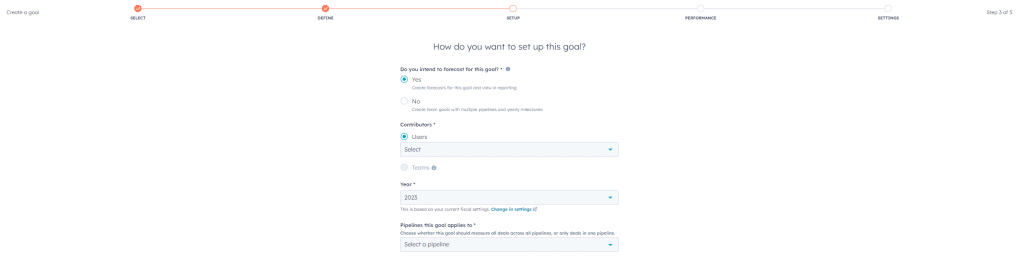
If you need more guidance on how to set up sales goals within HubSpot you can go to HubSpots own guide.
An Example Where It’s Relevant for a Company
Imagine you run a B2B software company that provides project management tools to businesses. Your sales team has a revenue target of $500,000 for the quarter. By setting and tracking sales goals in HubSpot Sales Hub, you can keep your team focused on their priorities and motivated to achieve their targets. You can also use the data from your goal tracking to identify areas for improvement in your sales process and optimize your strategies accordingly.
Should you Utilize HubSpot Sales Goals
HubSpot Sales Goals is a valuable tool for any B2B company that wants to boost its sales performance and drive business growth. Whether you’re a small business owner, a sales manager, or a member of a sales team, implementing HubSpot Sales Goals can help you stay on track, identify areas for improvement, and achieve your sales targets. With its intuitive interface and powerful tracking and reporting features. Therefore, HubSpot Sales Goals is an ideal solution for any company that wants to optimize its sales process and drive better results.
How Radiant Can help you
As a top-tier HubSpot partner, Radiant can help you implement HubSpot Sales Hub and other HubSpot tools such as HubSpot Sales Hub. With Radiant, you get access to a team of experts who can help you set and achieve your sales goals, and streamline your sales process.
Radiant can also provide you with customized training and support to help you get the most out of HubSpot and its features. Whether you’re just getting started with HubSpot or you’re a seasoned user looking to take your sales and marketing to the next level, Radiant can help you. Contact us now for more information



