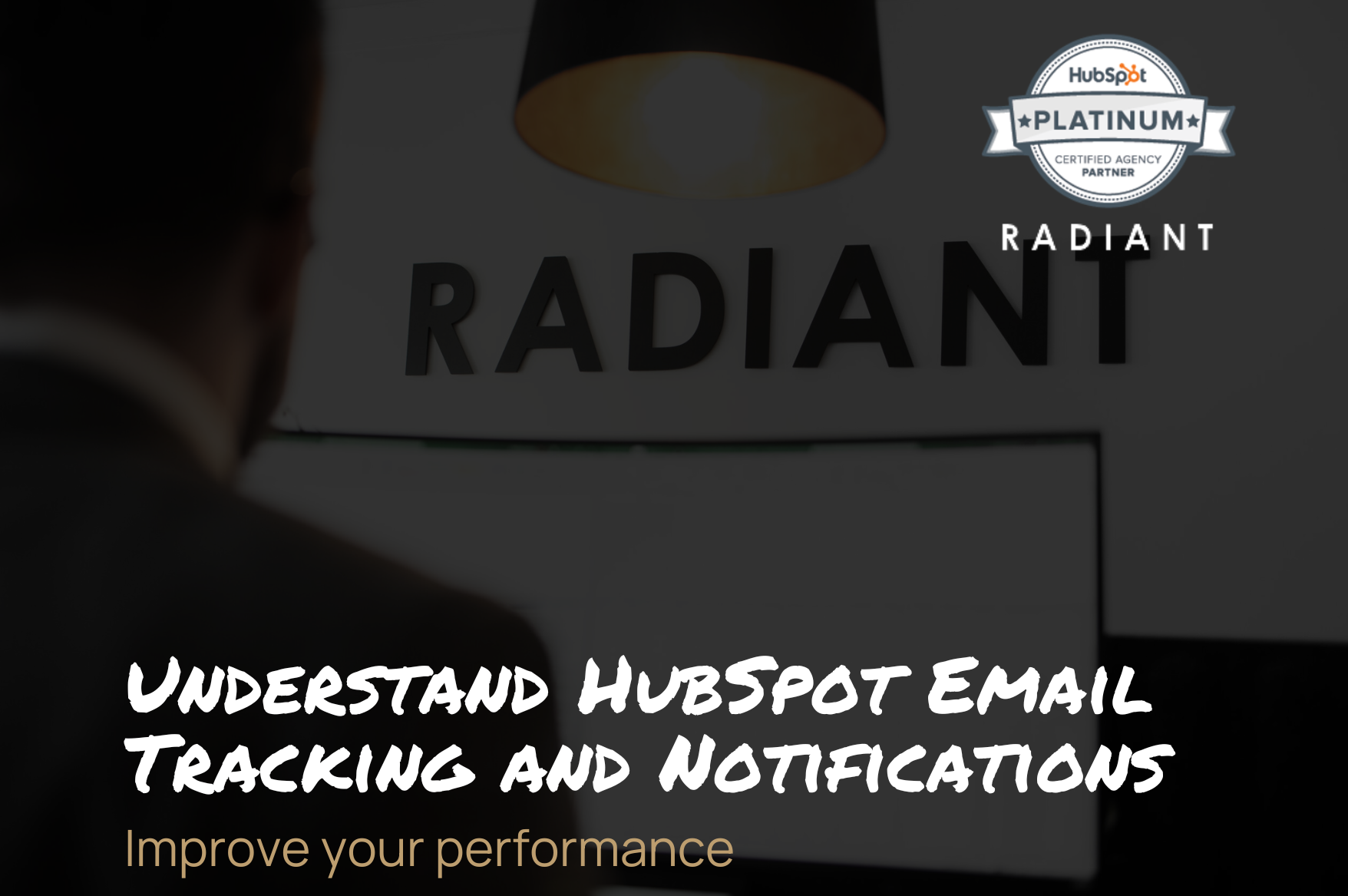Introduction
HubSpot email tracking & notifications is a powerful tool that can help businesses and organizations to improve their email marketing efforts and achieve high-performance results. In this article, we will explore what this tool is, its benefits, and how to get started. We will also look at some examples of businesses that can benefit from using HubSpot email tracking & notifications and how a top-tier HubSpot partner like Radiant can help you to implement it.
What is HubSpot email tracking & notifications?
HubSpot email tracking & notifications is a feature of the HubSpot marketing platform that allows businesses to track the performance of their emails and receive notifications when recipients interact with them. This help to understand how emails are being received and take action to improve effectiveness.
With HubSpot email tracking & notifications, businesses can track a range of metrics, including:
- Open rates: This is the percentage of recipients who opened the email.
- Click-through rates: This is the percentage of recipients who clicked on a link in the email.
- Reply rates: This is the percentage of recipients who replied to the email.
- Bounce rates: This is the percentage of emails that were not delivered due to an error, such as an invalid email address.
By tracking these metrics, you can gain valuable insights into how emails perform and make any necessary adjustments to improve their effectiveness. However, you must be aware of open rate limitations because of Apple’s iOS privacy changes. Because of this, HubSpot created an adjusted open rate.
Benefits of using HubSpot email tracking and notifications
There are several benefits. One of the key benefits is that it allows you to track the performance of emails in real time. This means that you can see which emails are being opened, which links are being clicked, and which emails are being ignored. This information is crucial for businesses as it allows them to optimize their email campaigns and improve their results.
Another benefit is that it allows businesses to automate their email marketing efforts. This means you can set up automated emails based on specific triggers, such as when a customer downloads a whitepaper or fills out a contact form. Businesses can save a lot of time using automated emails.
Email tracking and notifications give you ultimate control and flexibility. You can customize tracking and notification settings to fit specific needs and goals. It means that you can improve the follow-up processes. From the prospecting to the closing stage, businesses can set up notifications to alert them when a recipient opens an email, visit your website, comment on your blog or a deal is assigned to you. These are just some of the possibilities.
This allows you to focus your efforts on the most important aspects of business, such as generating leads, closing deals, and building long-term relationships with customers.
To use HubSpot email tracking, follow these steps:
- First, log in to your HubSpot account and navigate to the “Setting” tab in the top right corner.
- Find “Marketing” in the left menu, and go to “Email”.
- Then select “Tracking”.
- From here, you can enable email tracking and notifications by checking the appropriate boxes.
To use HubSpot email notifications, follow these steps:
- First, log in to your HubSpot account and navigate to the “Setting” tab in the top right corner.
- Go to “notifications.”
- Chose your favorite email notifications
Email Tracking Gmail
For Gmail users, HubSpot offers a seamless integration that allows users to track opens, clicks, and replies of their emails. The integration is achieved through the HubSpot Sales Chrome extension, which can easily installed from the Chrome Web Store.
Once the extension is installed, user can start tracking their emails by simple composing an email in their Gmail account and clicking the ‘track’ button within the email compose window. From their, users can view detailed analytics on their emailø’s performance.
The features is particular useful for sales teams who rely on email outreach for generating leads and closing deals. With the HubSpot email tracking Gmail feature, sales reps can gain valuable insights into how their prospects are interacting with their emails, allowing them to optimize their strategy and close more deals.
Who uses it?
HubSpot email tracking and notifications are commonly used by B2B companies, as well as SaaS, finance, professional services, and tech companies. These businesses often rely on email as a primary means of communication, and the ability to track and monitor email activity can provide valuable insights and help boost growth.
For example, a SaaS company might use HubSpot email tracking and notifications to monitor the success of marketing emails. By tracking opens and clicks, they can see which emails are performing well and adjust their strategy accordingly. Additionally, notifications can alert the company when a customer or client has engaged with an email, allowing them to follow up in a timely manner and improve the overall customer experience.
Radiant Rating and Recommendation
9/10 – key to success.
Email tracking and notifications are key to the success of B2B companies for several reasons. First and foremost, they provide high-performance results. By tracking and monitoring email interactions, B2B companies can gain valuable insights into the effectiveness of their communication efforts. This information can be used to optimize future email campaigns, leading to better engagement and higher conversion rates.
With email notifications, you ensure that you are up-to-date on every vital part of the business. Furthermore, it ensures that the sales reps follow up on the most valuable targets based on their behavior.
Overall, email tracking and notifications are essential for the success of B2B companies providing valuable insights, boost growth, and giving businesses the control and flexibility they need to succeed in today’s competitive market. Whether you’re a SaaS, finance, professional services, or tech company, investing in email tracking and notifications can help you achieve your business goals and take your company to the next level.
Requirements
HubSpot Free (limited to 200 notifications per month).