Custom objects in HubSpot provide a powerful solution to tailor your CRM to your unique business needs. These customizable entities help store and organize specific data types that standard objects cannot accommodate, enhancing the flexibility of your CRM. In this introduction, we’ll delve into the world of custom objects, exploring their benefits and how they can elevate your sales, marketing, and service efforts by aligning HubSpot with your distinct processes and requirements.
What is Custom Objects
Custom objects refer to a feature in database systems, Customer Relationship Management (CRM) platforms, and other software solutions that allow users to define and create their own data structures tailored to their specific needs. While standard objects like “Contacts,” “Companies,” “Deals,” or “Tickets” are commonly provided by CRMs, custom objects enable businesses to store and manage data that doesn’t fit into these predefined categories.
Key Aspects of Custom Objects
Below are some of the key aspects of custom objects you must consider to succeed.
- Flexibility: Custom objects provide the flexibility to capture and store data unique to a business’s operations, industry, or processes.
- Relationships: Custom objects can often be related to standard objects. For instance, in a CRM, a custom object called “Warranty” might be linked to a standard “Product” object.
- Custom Fields: Within custom objects, users can define custom fields to capture specific data points. For example, a “Warranty” object might have fields like “Start Date,” “End Date,” and “Terms.”
- Automation: Many platforms allow automation workflows to be built around custom objects, enabling actions based on changes or updates to these objects.
- Reporting: Users can often generate reports and analytics based on custom objects, providing insights into specific areas of their business.
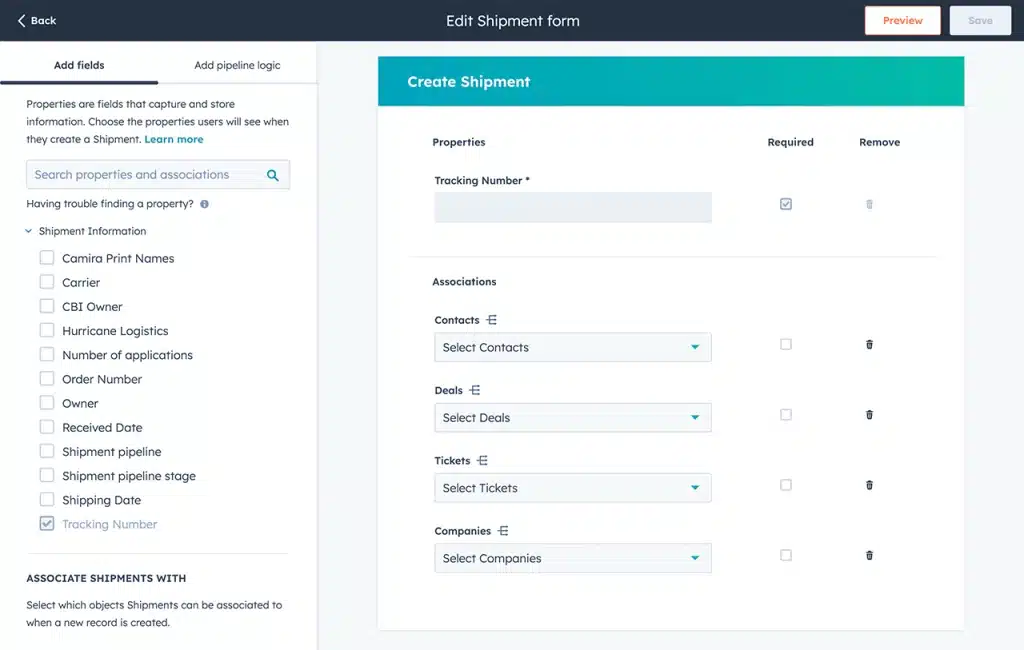
Why Custom Objects Can Help You Gain More Sales
HubSpot Sales Hub provides an all-in-one platform to manage your sales pipeline, but sometimes, you may need to track additional information beyond the standard deal properties. This is where it comes in handy. Custom Objects allows you to create and track additional objects that are specific to your business needs, giving you more control over your sales process and helping you close more deals.
What are the Benefits of Custom Objects in Correlation to Sales
Custom Objects provide many benefits that can help streamline your sales process and increase productivity. Some of these benefits include:
- Tracking additional information: You can track additional information beyond the standard deal properties. This can include information about products, services, or anything else that is relevant to your sales process.
- Improved reporting: It allows you to create more specific and detailed reports that provide a better understanding of your sales process. You can create reports that are tailored to your business needs, helping you identify areas for improvement and measure the success of your sales efforts.
- Increased efficiency: By tracking more specific information about your sales process, you can improve efficiency and reduce the time it takes to close deals. This can include automating tasks and creating workflows based on specific criteria.
- Better segmentation: It allows you to segment your contacts and deals based on specific criteria. This can help you create targeted campaigns that are more likely to convert into sales.
A Step-by-Step Guide to Set Up Custom Objects
To manually create a custom object record, follow these steps:
- In your HubSpot account, go to Contacts > Custom Objects and choose the object for which you want to create a record.
- Click “Create [custom object]” in the upper right corner.
- In the right panel, input property values and select associated records for your new record. Familiarize yourself with customizing properties and associations for manual record creation.
- Click “Create [custom object]” to finish, or select “Create and add another” to create more records.
After creating custom object records, access them to log and retrieve information, associate with other objects like companies or deals, and organize records in pipelines. Customize properties displayed in sidebars, association cards, and board cards.
Additional methods to create custom object records in HubSpot include:
- Importing records from another CRM or spreadsheet.
- Syncing custom object records from Salesforce.
- Creating records via the “Create record” action in a workflow, with a defined relationship between the custom object and the workflow’s object.
If you want more information on how to set it up you can visit HubSpot’s own website here.
An Example Where It’s Relevant for a Company
Let’s say you run a B2B software company that offers multiple products with different pricing tiers. You want to track not only which products your customers are interested in but also which pricing tiers they are considering. With Custom Objects, you can create an object called “Pricing Tier” and add it to your deals. This allows you to track which pricing tiers your customers are interested in and adjust your sales strategy accordingly. You can also create reports that show which pricing tiers are most popular, helping you optimize your pricing strategy.
Why Radiant as a HubSpot Partner can help you
Radiant is a top-tier HubSpot partner that can help you get the most out of your HubSpot account. We offer a wide range of services, including strategy, implementation, ongoing support and Sales as a Service. Our team of experts can help you set up features and your HubSpot architecture to optimize your sales process and close more deals. We also offer training and support to ensure that your team is getting the most out of your HubSpot Sales Hub account. Contact us today to learn more about how we can help you grow your business with HubSpot.




