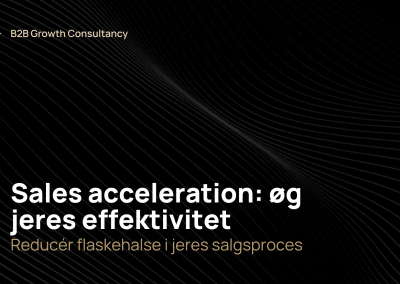In this guide we will go through presets or permissions sets in HubSpot and why you should start using them.
What are Presets?
Presets are pre-made settings that can be used in different software tools or platforms. They let users apply a specific set of parameters without adjusting each setting manually. Presets can be used for things like photo filters or audio settings, making things easier and more consistent.
What are Presets in HubSpot?
In HubSpot, “presets” means “permission sets.” Permission sets let you set permissions for your team in advance. After creating a permission set and setting permissions, you can give new and current users the same permissions by assigning them the permission set.
How to Create Manage Presets Set In HubSpot?
Below are common questions to getting started with presets, also you need any HubSpot Professional or Enterprise solution, however, we see many getting started with the HubSpot Operations Hub.
How to Create a Permission Set?
- Navigate to your HubSpot account and click the settings icon in the main navigation bar.
- Go to “Users & Teams” in the left sidebar menu.
- Click the “Permission sets” tab.
- In the upper right, click “Create permission set.”
- In the right panel, enter the permission set name and navigate the tabs to assign the permissions this set should have.
- Once done, click “Save.”
How to Edit a Permission Set?
- In the “Permission sets” tab, click the name of the permission set you want to edit.
- In the right panel, modify its permissions as needed.
- Click “Save” to save your changes.
Benefits of Presets (Permission Sets) in HubSpot
Using presets has some fundamental benefits when using HubSpot where you have to streamline some preferences, such as:
- Easy User Management: Assign set permissions to new and current users to keep things consistent across the team.
- Efficiency: Save time by avoiding the need to set permissions individually for each user.
- Flexibility: Modify permission sets as organizational needs change, ensuring that permissions evolve with the company’s growth and shifts in roles.
By using presets or permission sets in HubSpot, you can maintain a structured and efficient environment, ensuring that team members have the right access levels for their roles.