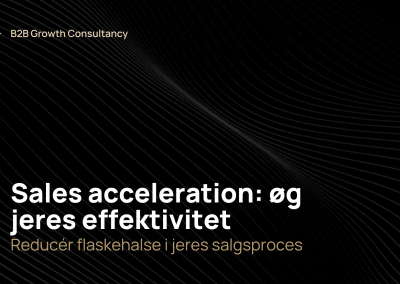Document sharing is a powerful feature of HubSpot Sales Hub that can help businesses close deals faster and more efficiently. In this article, we’ll explore how HubSpot and Document sharing can help your business gain more sales, the benefits of using it, a step-by-step guide to set it up, an example of where it’s relevant for a company, and why Radiant, a top-tier HubSpot partner, is the perfect fit for your business.
Why Hubspot and Document Sharing can help you Gain More Sales
HubSpot Sales Hub provides a suite of tools to help businesses streamline their sales process and close deals faster. It’s a key part of this suite, allowing sales reps to easily share relevant documents with prospects and customers.
By using this, sales reps can focus on selling, rather than worrying about the logistics of sharing documents. This can help businesses close deals faster, improve their customer experience, and ultimately, drive more sales.
What are the Benefits of Document Sharing in Correlation to Sales
Document sharing provides a range of benefits for businesses that want to optimize their sales process:
- Convenience: it allows sales reps to easily share relevant documents with prospects and customers, without having to worry about the logistics of sending files via email.
- Efficiency: It can help sales reps close deals faster by eliminating the need to manually send documents to prospects and customers.
- Customization: It allows sales reps to customize the files they share, ensuring that they are tailored to the specific needs and interests of the prospect or customer.
- Security: It is a secure way to share confidential information with prospects and customers. HubSpot provides robust security features to ensure that your documents are kept safe.
A Step-by-Step Guide to Set it Up
Setting up Document sharing in HubSpot Sales Hub is easy:
- Click on the Sales tab and then click documents.
- From here you can click “Upload new document”
Now when the document is uploaded, you and your team can see it in your document’s dashboard.
An Example where it’s Relevant for a Company
Let’s say you run a B2B consulting firm that specializes in digital marketing. Your sales process involves providing prospects with a proposal that outlines the services you offer, the benefits of working with your firm, and the costs involved. With the feature, you can easily share your proposal with prospects and track their engagement with the document.
For example, you might create a share link for your proposal and send it to a prospect via email. You can then use HubSpot’s tracking features to see when the prospect viewed the document and whether they shared it with others. This can help you gauge the prospect’s interest in your services and follow up with them to answer any questions they may have.
Is it Difficult to use?
No, uploading and sharing documents within HubSpot is not difficult to use. You can easily use the feature by yourself and make knowledge easy to see for your team.
For further reading about sharing knowledge, go check our Playbooks article