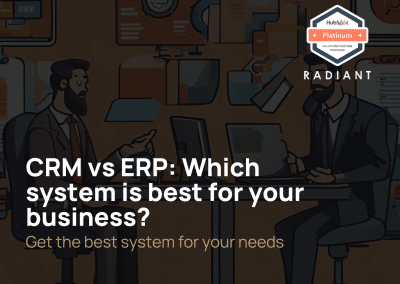As the world becomes more globalized, it’s becoming increasingly important for businesses to be able to sell their products and services in multiple currencies. This is where HubSpot Sales Hub’s multiple currencies feature comes in. By allowing businesses to sell in their customers’ local currencies, they can expand their reach and increase their sales. In this article, we’ll explore the benefits of using multiple currencies in HubSpot Sales Hub and provide a step-by-step guide to setting it up.
What are Multiple Currencies?
Multiple currencies refer to the ability of a system, platform, or business to handle, transact, and record financial data in more than one currency. This capability is essential for businesses that operate internationally, as they deal with customers, suppliers, and partners across different countries with varying currencies.
Key Aspects of Multiple Currencies
- Currency Conversion: Systems with multiple currency support can automatically convert amounts based on the latest exchange rates or rates defined by the business.
- Transaction Recording: When a transaction occurs, it can be recorded in both the local currency and the business’s primary currency, allowing for accurate financial reporting.
- Currency Display: On platforms like e-commerce websites, prices can be displayed in the currency local to the user, enhancing the user experience.
- Financial Reporting: Businesses can generate financial reports in various currencies, providing insights into performance in different markets.
- Hedging and Risk Management: Handling multiple currencies can expose a business to currency fluctuation risks. Businesses might employ hedging strategies to mitigate potential losses due to currency value changes.
- Pricing Strategy: Businesses can set different pricing strategies for different markets, taking into account local economic conditions, competition, and currency values.
Why Hubspot and Multiple Currencies Can Help You Gain More Sales
One of the biggest advantages of using this feature is the ability to sell to a wider audience. By offering customers the option to purchase in their local currency, you can remove a major barrier to sales. This is particularly important for B2B companies that sell to customers in different countries or regions. By making it easy for customers to pay in their own currency, you can increase their conversion rates and drive more sales and also create a bigger relationship with the customers.
What Are the Benefits of Multiple Currencies in Correlation to Sales
In addition to expanding your customer base, using this feature in HubSpot Sales Hub has several other benefits.
- For one, it can help businesses avoid foreign currency transaction fees, which can eat into profits. By pricing products and services in local currencies, businesses can also reduce the risk of currency fluctuations affecting their sales.
- Another advantage of using this is the ability to track and report on sales in different currencies. This can help businesses gain insights into their global sales performance and make more informed decisions.
A Step-by-Step Guide to Set It Up
If you want to add a new currency to your HubSpot account, follow these simple steps:
- Click on the settings icon located in the main navigation bar of your HubSpot account.
- In the left-hand sidebar menu, navigate to the “Account Defaults” option.
- Go to the “Currencies” tab and click on the “Add Currency” button.
- From the dropdown menu, select the new currency you want to add.
- Enter the exchange rate in the Exchange Rate field. This rate will convert your new currency to your company currency.
- Once you have entered the exchange rate, click on the “Save” button.
Click here for more more information about how to add and edit your account currencies
An Example Where It’s Relevant for a Company
For example, let’s say you run a software company that sells to customers in Europe, North America, and Asia. By using multiple currencies in HubSpot Sales Hub, you can offer customers the option to pay in euros, dollars, or yen, depending on their location. This can make it easier for customers to purchase your products, which can lead to increased sales and revenue. Additionally, by tracking sales in each currency, you can gain insights into which markets are performing well and make informed decisions about your sales strategy.
How Radiant can Help you
Radiant can help you leverage the power of this feature in HubSpot Sales Hub, HubSpot Marketing Hub and other HubSpot tools to drive growth. With our help, you can get access to a team of experts who can help you utilize many of the features within HubSpot effectively, as well as optimize your sales process and track your performance. Radiant can also provide customized training and support to help you get the most out of HubSpot. Whether you’re a small business owner or a sales manager at a large enterprise, Radiant can help you achieve your business goals.