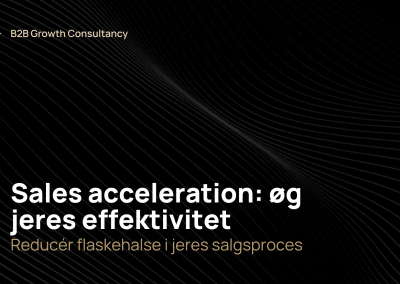A sales process helps increase your company’s conversion rate. Optimizing your sales process is essential for success in a competitive market. In this step-by-step guide, we will explore what a sales process entails, what it looks like and how you can optimize your sales process using a CRM system.
What is a sales process?
A sales process is a structured guide that you can follow from start to finish to ensure the best qualification of leads, unique USPs and the best basis for negotiation. This involves a series of repetitive steps, including prospecting, lead qualification, presentation and negotiation, and closing the deal.
The sales process can vary between B2B and B2C sales, but its purpose is always to increase conversion rates and achieve successful sales templates through a personalized approach.
A well-functioning sales process helps companies increase conversion rates and achieve successful sales templates. For business owners, CEOs, sales directors and marketing directors, having an effective sales process in place is crucial. A well-defined process helps eliminate inefficiencies throughout the sales funnel and provides a clear picture of what stages potential customers are at in the buying cycle.
Read also: “The sales wheel: How to get better results“
Mapping: What a sales process looks like
A sales process typically consists of the following steps:
- Prospecting and lead generation
- Qualification and needs analysis
- Tendering and negotiation
- Closing the sale
- (Onboarding)
Sales process mapping allows you to identify bottlenecks and inefficient processes in your sales tower. By finding these areas, you can make necessary adjustments and improvements that will increase productivity and efficiency throughout the process.
Understanding the customer buying journey is crucial to mapping out a sales process. By identifying how your customers move through the buying process, you can customize your sales efforts and deliver targeted messages at the right times.
Lead generation and qualification are essential for successful sales growth. By implementing effective lead generation strategies, you can ensure a constant flow of potential customers, while a thorough qualification process ensures you only spend time on the most promising leads.
Following up on leads and quotes shows your interest in the needs of potential customers. Proactive follow-up strengthens relationships with your prospects and increases the chances of successful conversions.
Negotiating and contracting requires a good grasp of objection handling, the product and/or service and the potential of your prospects. Be prepared to listen actively, find common interests and present relevant solutions throughout the process.
Last but not least, customer care and follow-up cannot be underestimated when it comes to creating long-term relationships with existing customers. Through meetings, updates and support, you can ensure customer satisfaction, repeat purchases and reduced churn.
Read also: “How to create an effective sales strategy“
How to optimize your company’s sales processes
A structured and well-defined sales process will improve the customer experience, both in the B2B and B2C segments – and a thorough mapping of the sales process also enables measurement and optimization of sales performance.
To achieve an optimized sales process, it’s important to identify your business needs and examine and evaluate your current processes:
- Analyze existing processes and identify areas of inefficiency or bottlenecks.
- Identify key needs to be met through the implementation of a CRM system.
- Take into account different customer types (B2B or B2C) and your specific products or services.
Specify goals and success criteria for each phase of the process:
- Define clear goals for each step, e.g. number of leads generated, conversion rate, etc.
- Customize the success criteria to your industry, product type and market segment.
Optimizing your sales process is essential to increase efficiency across the entire organization. By identifying the steps involved in the sales process, uncovering your needs and evaluating your current processes, you can better uncover the needs of your potential customers and specify clear goals and success criteria.
Implementing a CRM system can help you automate manual tasks, optimize collaboration between different teams and ensure a more structured process from first contact to closing a sale.
Optimize your sales processes with a CRM system
There are many benefits to using a CRM system to optimize your company’s sales processes. Below we will review the following three:
- Centralization of sales data
- Automate routine tasks
- Improved customer interaction and communication
1. centralization of sales data
Centralizing sales data is essential to optimize your company’s sales process. By gathering all relevant data in a CRM system, you can easily access information about customers, pipelines and the results of your sales activities, allowing you to be better prepared. This also allows you to better identify trends, make informed decisions and streamline your sales efforts.
By integrating existing systems, data from different sources can be brought together, providing a more holistic view of your company’s sales. Security and control over access to this important sales data is also a priority to protect confidentiality and ensure data integrity.
- Centralization of sales data
- Collecting and storing relevant data
- Integration with existing systems
- Security and control over access to sales data
2. Automation of routine tasks
Automating routine tasks can free up time and resources for more value-adding activities. A CRM system can automate many administrative tasks such as data mining, lead management and report generation. By letting the system handle these tasks quickly and accurately, you can ensure more efficient workflows, increase productivity and ensure better collaboration opportunities for your sales team.
- Automatically update and synchronize data between different platforms
- Create and send standardized quotes, invoices, etc.
- Reminders for follow-ups, deadlines or next steps in the sales process.
3. Improved customer interaction and communication
Improved customer interaction and communication is essential for building great relationships with your customers. With a CRM system, you always have access to up-to-date contact information as well as the history of previous interactions with each customer. This makes it easier for you to personalize your communication, deliver relevant content at the right time and create a better buying experience for your potential customers.
The ability to track all interactions with a given customer across channels allows you to build a complex and comprehensive profile that can be used to personalize communication strategies based on past data. This creates a more targeted and relevant message that increases the chance of a successful sale. At the same time, automated messaging enables businesses to respond faster to customer inquiries, resulting in better customer service and strengthening the relationship between business and customers.
Read how the sales process has changed and how you can keep up.
Implementing HubSpot to optimize the sales process
Before we dive into HubSpot’s features, we need a brief introduction to the system itself: HubSpot is a platform that integrates a wide range of sales and marketing tools, streamlining the process of generating leads, nurturing them and ultimately closing a sale.
With HubSpot, you can strengthen your sales process by, among other things:
- Turn lukewarm leads into warm leads via email flows
- Focus on the hottest leads with lead-scoring
- Follow your leads from A-Z
Turn lukewarm leads into warm leads with HubSpot
We assume you have some success in generating leads. But leads are not necessarily ready-to-buy customers; they need to be pushed forward in the sales process until they reach the point where they are open to a dialog with a sales representative. You can proactively do this with HubSpot.
The process is called lead nurturing, and by using the marketing automation features in HubSpot, it is possible to control what information/content/ads a lead should receive and when. So you avoid just sending material that’s already been seen – you can also target content to suit the stage of the buyer’s journey your potential customer is at.
Imagine your lead signed up for your newsletter months ago and hasn’t visited your website since. Suddenly, the person returns, reads about your business, checks out a case study or two, and maybe looks at the price list. This is a clear indication that your lead is ready to buy. Once set up correctly, HubSpot can now start an automated email flow that pushes the person to the final part of the buyer journey.
Focus on the hottest leads with lead scoring
Lead scoring is a key element of HubSpot and a powerful tool for sales. With lead scoring, you can rank your leads by how hot they are, ensuring sales reps don’t waste time on leads that aren’t ready to buy.
You define how your leads are scored and how many points they should receive for a given action. A visit to a product page can earn 5 points, while downloading an e-book can earn 25 points and clicking a link in a newsletter can earn 10 points. Additionally, specific industries or companies of a certain size could be assigned a number of points, while you might omit points for industries or profiles you’re not interested in.
Lead scoring makes it easier for the whole team to see which leads are most interested in your product. That way you can spend your time elsewhere.
Track your leads and optimize timing in HubSpot
HubSpot works for both lead scoring and lead nurturing, but one of the best features is that all information is automatically transferred to the contact information in the HubSpot CRM system.
It gives sales a complete overview of data such as name, company, interests, etc. but also insight into leads’ activities on the website. With this information at your disposal, you’ll have new opportunities to contact the person at the exact moment they need a sales rep’s assistance.
It also means you can predict your upcoming sales for many quarters ahead, so you no longer have to rely on ‘hypothetical budgets’.
Integration with existing software and systems
When implementing HubSpot in your business, it’s important to ensure seamless integration with your existing software and systems. This will contribute to efficient data transfer and collaboration between different departments. Improve your overall sales process
Set up and customize to your business needs
A successful HubSpot implementation involves carefully setting up and customizing the platform to your company’s specific needs. This includes configuring sales funnels, creating custom fields and automating manual tasks, creating more space to prioritize more important tasks.
Training, onboarding and follow-up support for the team
To ensure maximum utilization of HubSpot, it’s important to provide your team with the necessary training, onboarding and ongoing support. This will help them fully understand the system’s features and use them effectively in their daily work.
How Radiant and HubSpot can improve your sales process
With a track record of over 100 HubSpot implementations, Radiant has extensive experience in optimizing, designing and implementing sales processes for various companies. This is based on best practice as measured by more than 15,000 sales pitches and more than 55 million ARR generated through sales as a service.
Through HubSpot as a Service, we can help you on your way by being the implementing and strategic partner that ties your entire sales process together in HubSpot, from customer success to marketing automation and pipeline management, we have the data and experience.
Spend your time doing what you do best and let Radiant optimize/design/implement your sales process in HubSpot