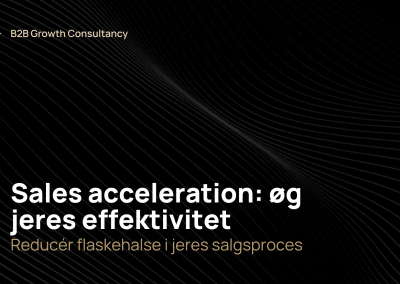In this article we will go through what webhooks are, their benefits, who uses them and why use them within HubSpot. To start using webhooks correctly could be a huge productivity increase together with your HubSpot Operations Hub
What are Webhooks?
Webhooks are a method of augmenting or altering the behaviour of a web page or web application with custom callbacks. They allow you to subscribe to events happening within an application. Rather than making an API call when an event happens, the application can send an HTTP request to an endpoint you configure. This can be more scalable than regularly polling for changes, especially for apps with a large install base.
Benefits of This Feature
Real-Time Data: This provides real-time data, which means you get updates as they happen, rather than having to check for updates periodically.
Efficiency: It’s more efficient than polling. They only send data when there’s data to send, reducing the amount of network traffic and improving performance.
Scalability: It can be more scalable than regularly polling for changes, especially for apps with a large install base.
Example where Webhooks are Relevant
Imagine having a lead-formula on your website (like most companies), when you have a form-submit you can get the information sent to a specific person by email. Because of this, you won’t have to manually send the information.
This is a very common and manageable example, however, webhooks can also be used for the more complex situations and are as we also mention here, scaleable.
Who Uses Webhooks?
Webhooks are used by developers and businesses that want to enhance their services with real-time updates. They’re particularly useful for applications that need to respond promptly to new information, such as messaging apps, data synchronization services, and real-time analytics tools.
Why Use Webhooks within HubSpot?
Using Webhooks within HubSpot allows you to automate and enhance your workflows. For instance, you can set it up to trigger when a new contact is added, automatically updating your CRM or sending a welcome email. This can save time, reduce errors, and improve the responsiveness of your services.