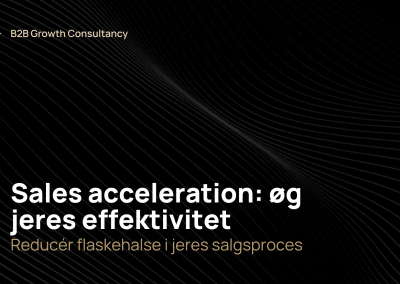Ticket pipelines are an important part of successful customer support management, and HubSpot Service Hub offers a fantastic solution for just this. Today, it’s crucial to have an organized system for handling customer inquiries and issues. HubSpot Service Hub helps businesses streamline their support processes, ultimately increasing customer retention rates.
Why Ticket Pipelines Can Help You Increase Retention Rate
HubSpot Service Hub’s ticket pipelines are designed to help businesses manage their support processes An efficient ticket pipeline system can improve your customer retention rates. By organizing, categorizing, and prioritizing support tickets, your team can address customer issues and concerns. We see that this can lead to higher customer satisfaction and loyalty.
What are the Benefits of Ticket Pipelines in Correlation to Service
Ticket pipelines in HubSpot Service Hub provide numerous benefits to businesses, including:
- Improved organization: Help categorize and prioritize customer inquiries, ensuring a seamless workflow.
- Faster response times: Support teams can address customer issues more efficiently, leading to quicker resolutions.
- Better resource allocation: Enable managers to identify and allocate resources where they are most needed.
- Enhanced reporting: HubSpot Service Hub offers insightful reporting on ticket pipelines, allowing businesses to identify areas for improvement.
A Step-by-Step Guide to set it up
You can track the progress of your tickets within a pipeline using ticket statuses. HubSpot provides a default support pipeline with four ticket statuses: New, Waiting on contact, Waiting on us, and Closed. You can also create your own statuses or modify and remove existing ones. Here is how to personalize the statuses in a pipeline:
- In your HubSpot account, click the settings icon in the main navigation bar.
- In the left sidebar menu, go to Objects > Tickets.
- Click the Pipelines tab.
- Click the Select a pipeline dropdown menu and choose a pipeline to edit.
If you want to add a new ticket status, follow this:
- Click + Add status under the existing ticket statuses.
- Enter a ticket status name and choose whether the status should set a ticket as Open or Closed from the dropdown menu in the Open or closed column. At least one Open and one Closed status is required.
To rearrange a ticket status, click and drag it to a new position. To see the internal name for a ticket status, hover over the status and click the code icon. Integrations and the API use the internal name. To remove a ticket status, hover over it and click Delete. If there are tickets in the status you’re deleting, transfer these existing tickets to another status. To do this in bulk, go to the tickets index page and, in list view, bulk edit the Ticket Status property.
To modify the properties shown when a ticket moves to a specific status, hover over the Update status properties column and click Edit properties. After editing your statuses, click Save in the bottom left corner.
An Example Where It’s Relevant for a Company
Consider a B2B software company that offers multiple products and has a global customer base. They receive a lot of inquiries daily, this can be anything from billing questions to technical issues. By implementing ticket pipelines, the company can efficiently manage their support processes. Tickets can be categorized by product, issue type, and priority, this can help the support team to address critical problems first. As a result, the company can provide a better support experience for its customers, leading to higher retention rates and increased customer satisfaction.
How Radiant Can Help You Utilize Features Within HubSpot
At Radiant, we specialize in helping businesses optimize their use of HubSpot, including ticket pipelines. Our team can therefore assist you in setting up HubSpot. With us on your team, you can make sure that your business is making the most of HubSpot and its features. If you have any questions regarding HubSpot, its features or Radiant don’t hesitate to reach out.