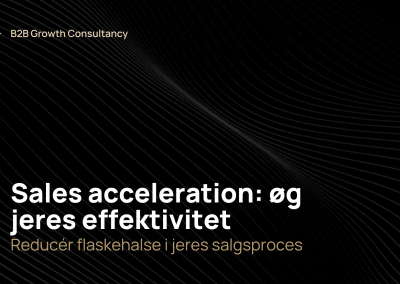HubSpot Service Analytics can help you improve your support by giving valuable insights into your customers’ behaviour and needs. In this blog post, we’ll explore what HubSpot Service Analytics is, the benefits it offers to businesses, and how you can use it to enhance your customer service strategy. So let’s dive in!
What is HubSpot Service Analytics?
HubSpot Service Analytics is a powerful tool that can help businesses improve their customer service by providing valuable insights into data. With Service Analytics, you can monitor and improve customer satisfaction, track your team’s performance with real-time metrics, and gain a deeper understanding of your customer’s overall experience. Analyzing the data provided by HubSpot Service Analytics, increases businesses’ knowledge base, so they can take more informed decisions to optimize their support game and ultimately provide better customer service.
Monitor and Improve Customer Satisfaction
To truly improve your support game, you need to monitor and improve customer satisfaction. One way to do this is by using NPS (Net Promoter Score) data to gauge how satisfied customers are with your service. Another important metric to track is response times and resolution rates for support tickets. By analyzing this data, you can identify any areas where your team may be falling short in meeting customer needs.
But it’s not just about the numbers – analyzing customer feedback can provide valuable insights into what exactly is driving their satisfaction or dissatisfaction with your service. Use this information to identify trends and make targeted improvements that will have a real impact on overall customer happiness. With these strategies in place, you’ll be well on your way towards providing top-notch support that keeps customers coming back again and again!
Track Your Team’s Performance
To enhance your team’s performance, use data to measure individual agent performance with metrics like ticket volume and CSAT scores. This data offers insights into which agents are performing well and those who need help. Additionally, identifying trends in support requests enables you to optimize workload distribution among the team members for better results. Finally, set achievable goals that align with your business objectives and track progress toward improving key metrics through regular reporting.
Using service analytics in HubSpot allows businesses to gather insights about their customers’ experiences and make improvements accordingly. By monitoring individual agent performance as well as analyzing customer support requests over time, you can identify areas you can do better and adjust your team’s workloads for optimal efficiency. With the right tools at your disposal, achieving high levels of customer satisfaction becomes a more straightforward process!
Understand Your Customer’s Experience
To truly understand your customer’s experience, it’s essential to map out their entire journey – from the initial contact through purchase and even post-sale support interactions. By using data analytics tools, you can identify common pain points or sources of confusion during the customer experience. This data can help you optimize your processes and improve overall satisfaction. It’s also important to survey customers for feedback at various touchpoints in their journey as this provides valuable insights into how your brand is perceived.
Data plays a crucial role in understanding your customer’s experience. With comprehensive service analytics in HubSpot, you can easily gather important metrics such as ticket volume, response times and resolution rates which enable you to make informed decisions about areas that require improvement. Utilizing these insights will allow businesses to provide an exceptional level of service while identifying opportunities for growth and development that might otherwise go unnoticed without proper analysis of relevant data sets.
In conclusion, understanding the nuances associated with each unique point of interaction between business owners and customers is key when creating a successful service strategy, investing time into mapping out journeys and measuring every step along the way through both qualitative surveys and quantitative methodologies alike businesses are able to stay ahead of their competition whilst providing optimal value at all stages – as a result, this can increase loyalty among consumers who feel heard understood valued appreciated all thanks due diligence around leveraging power modern-day services like HubSpot!
The Benefits of Service Analytics in HubSpot
Service analytics in HubSpot provides a wealth of benefits for businesses seeking to improve their customer service game. By leveraging data insights, companies can streamline their support processes, identify and troubleshoot issues faster, and ultimately boost customer satisfaction levels. With service analytics in HubSpot, you gain a clear overview of your team’s performance metrics such as response times and resolution rates. This enables you to optimize workflows and ensure that your customers receive prompt assistance. Additionally, by analyzing trends in feedback ratings or sentiment scores across different channels (i.e., email vs chat), you can uncover areas for improvement or identify training needs for your support staff.
Improve Your Customer Service Efficiency
Automating routine tasks, streamlining processes and workflows, and offering multiple channels for support can greatly improve your customer service efficiency. By automating repetitive tasks such as ticket routing or email responses, you free up your team’s time to focus on more complex issues that require their attention. Streamlining processes also helps eliminate unnecessary steps in resolving a customer’s issue, reducing the overall handling time.
In addition to automation and process improvements, it’s important to offer multiple channels for support. This includes phone support, email communication and live chat options. Giving customers options on how they want to reach out can help improve response times while also catering to different preferences of communication styles. By implementing these changes in your customer service strategy, you can provide efficient solutions that enhance the overall experience for both agents and end-users alike.
Identify and Resolve Issues Quickly
Track response time and resolution rate to identify areas where your team can improve. Use data analytics tools in HubSpot to keep track of how quickly customer support tickets are resolved and the percentage of issues that get resolved on the first attempt. This enables you to determine if there’s a bottleneck in the process, which may require additional training or resources.
Analyze root causes of problems by using insights from past interactions with customers. Investigate recurring issues or complaints, so you can pinpoint what’s causing them rather than merely addressing the symptoms. This will allow you to develop long-term solutions that address underlying problems, as well as prevent future incidents.
Predict future trends with data analysis by identifying patterns and predicting potential fluctuations for your business operation based on data analytics results. By forecasting upcoming demands for your service team needs and allocating appropriate resources accordingly, it ensures that customer satisfaction is maintained at all times even when faced with sudden changes.
- Monitor response time and resolution rate
- Analyze root causes
- Predict future trends
Increase Customer Retention and Loyalty
Monitoring customer feedback and ratings can help you identify areas which you can do better in your customer service. By continuously addressing these concerns, you can create a better experience for each individual customer and increase their loyalty to your brand.
Personalizing the experience for each customer can make them feel valued and recognized by your company. Using data such as past purchases or browsing history, you can tailor recommendations or promotions to their specific interests, increasing the likelihood of repeat business.
Analytics tools can also be used to identify sales opportunities from happy customers. By analyzing patterns in their behaviour or purchasing habits, you may uncover potential upsell or cross-sell opportunities that could further enhance their satisfaction with your brand.
How to Use Service Analytics in HubSpot
To use service analytics in HubSpot effectively, it’s crucial to set clear goals for your customer support team. Identify areas where they can improve and track progress towards those objectives. Then, choose metrics that align with these goals and provide insight into how your team is performing.
Once you’ve established the right metrics, create custom reports in HubSpot that highlight this data visually. This will help you quickly identify trends and patterns over time. Finally, use the insights gained from service analytics to make data-driven decisions about how to improve your overall support game. By leveraging HubSpot’s powerful tools for service analytics, you can create a more efficient and effective customer service operation for your business.
Set Your Goals
To improve your customer service, it is crucial first to understand your customers’ needs and preferences. One way to do this is by analyzing their interactions with your company through Service Analytics in HubSpot. By gathering data on factors such as response time, ticket volume, and CSAT scores, you can identify areas for improvement in your customer service.
Once you have identified pain points in the customer journey, could you take action to address them? For example, if customers frequently complain about slow response times, consider implementing a chatbot or hiring more support staff. Increasing customer satisfaction through addressing pain points and improving overall service quality with the help of analytics tools like HubSpot’s Service Analytics module can be a game-changer for businesses looking forward to enhancing their support game.
Choose the Right Metrics
To improve your customer support game, it’s important to choose the right metrics that align with your goals. Here are three key metrics you should consider tracking:
- Response time to inquiries or issues: How long does it take for a support ticket to be addressed? Tracking this metric helps ensure timely and efficient resolution of customer problems.
- First contact resolution rate: This measures the percentage of issues that are resolved on the first interaction with customers. A high FCR rate indicates effective problem-solving skills and reduces customer frustration.
- Customer retention rate: The ultimate goal is to retain happy customers who keep coming back. Measuring retention rates can help identify areas where improvements need to be made in product/service quality or customer experience.
By monitoring these metrics closely in HubSpot’s service analytics dashboard, you’ll gain valuable insights into how well your team is performing and what changes could be made for continuous improvement.
Create Custom Reports
Custom reports in HubSpot allow you to gain insight into specific areas of your support team’s activity and performance. With custom reports, you can create focused dashboards that display the key metrics most relevant to your business goals. Some examples of custom report topics include:
- An overview of support team activity and performance metrics: This report provides an overall view of how your support team is performing based on critical metrics like ticket volume, agent response time, and resolution rate.
- A detailed report on individual agent performance metrics: This report allows you to drill down into the details for each member of your support team. You can track their customer satisfaction ratings, the number of resolved tickets per day or week/month/quarter/year as well as other crucial information.
- A comparison of current and past data to identify trends: By comparing the present with past data for various periods (e.g., month-over-month or year-over-year) this type of report will help you analyze trends over time so that you can take corrective action if needed.
Creating custom reports in HubSpot enables businesses to understand their customers’ needs better while also identifying areas where improvements are needed within their service delivery group.
Conclusion
All in all HubSpots feature ‘service analytics’ brings you closer to delivering better customer support and is easy to get started with.
Thanks for reading this long, if you have any questions regarding HubSpot Service Hub, CRM or Radiant – don’t hesitate to contact us.