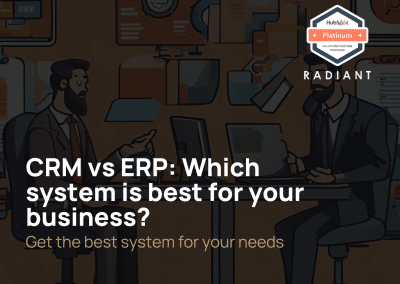If you’re a B2B company looking to improve your email marketing efforts, you may have heard of HubSpot email templates. In this article, we’ll explain what they are, the benefits of using them, and how to use them to achieve high-performance results. We’ll also provide a step-by-step guide on how to create and use a HubSpot email template, as well as discuss who uses them and provide a specific example of their relevance. Finally, we’ll address the question of whether HubSpot email templates are difficult to use and how Radiant, a top-tier HubSpot partner, can help you implement them.
What is a HubSpot email template?
It is a pre-designed, customizable email that can be used to create professional and consistent email marketing campaigns. It includes predefined sections for text, images, buttons, and other elements, allowing users to quickly and easily create visually appealing emails without the need for coding or design skills.
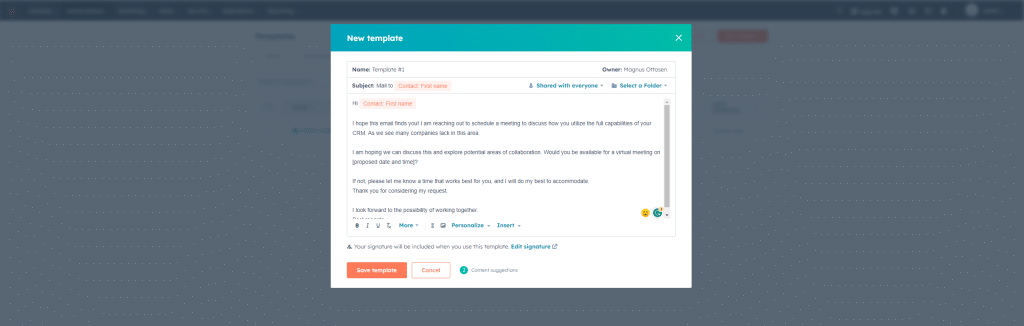
Benefits of using the HubSpot email template:
There are several benefits to using HubSpot email templates for your email marketing campaigns.
First, they can help improve the consistency and professionalism of your emails. By using a pre-designed layout, you can ensure that your emails have a consistent look and feel, which can help build trust and credibility with your audience.
Second, it can save time and effort. Instead of having to design and code each email from scratch, you can use a pre-designed template and customize it to fit your specific needs. This can be especially helpful for busy B2B companies that need to create and send a large volume of emails on a regular basis.
Third, it can help improve the performance of your email campaigns. By using pre-designed elements and layouts, you can create emails that are optimized for engagement and conversion. This can lead to higher open and click-through rates, as well as better results overall.
How to use email templates within HubSpot
To use the HubSpot email templates, follow these steps:
- Log in to your HubSpot account and go to the Marketing tab and then Email.
- Then you will need to click on the Create email tab.
- Then you can click on email type.
- To make the above-mentioned email templates click the Drag and drop tab.
- Your existing templates will be listed under the Saved Templates section.
- Edit the template to add your own branding and content.
- Preview the email to make sure it looks the way you want it to, then send it to your intended recipients.
Who is this relevant for?
It’s used by a wide range of businesses, from SaaS and finance companies to professional services and tech firms. These companies rely on templates to create effective, professional emails that engage their target audience and help to drive growth.
Did you find templates relevant? Then you wouldn’t miss the 1-to-1 emails.
Email-Template Use-Case
For example, a SaaS company might use a HubSpot email template to send a newsletter to their subscribers. highlighting new features and updates to their platform where visualization truly matters. Templates make visualization a walk in the park, with templates to choose from and easy drag-and-drop options. The template would provide a consistent, branded look and feel for the email. This ensures that it’s nice to read, not time-consuming and encourages them to engage with the content.
Is it difficult to use?
Using the HubSpot email templates is easy and intuitive, even for those with limited experience in email marketing. The templates are fully customizable, allowing you to add your own branding and content to create unique, engaging emails.
How Radiant, a top-tier HubSpot partner can help you implement it
As a top-tier HubSpot partner, Radiant can help you to implement it into your marketing strategy. Our team can provide guidance and support to ensure that you get the most out of the templates. We have helped several companies to achieve sales, through just this.
Contact us today to learn more about how we can help and hands-on experience with Sales Hub.