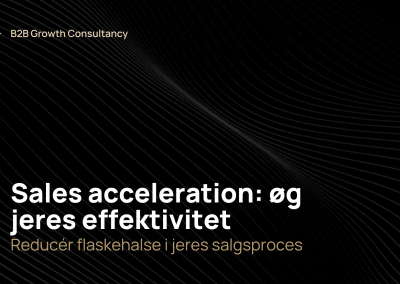In this article we will go through how landing pages in Hubspot can help you first of all create a better data sync between your CRM and CMS which will help lead management. Let’s get started.
What is a Landing Page?
A landing page is a web page specifically designed for user experience, marketing or advertising purposes. It’s where a visitor “lands” after clicking on a link in an email, from an advertisement, social media post, or other marketing platforms. Unlike regular web pages, which typically have many goals and encourage exploration, They are designed with a single focus or goal, known as a call to action (CTA). They are also called ‘lead capturing pages’
Do I Need a One if I Have a Website?
Yes, even if you have a website, landing pages can be useful. Your website provides information about your business, and they are tailored for a specific campaign, offer, or audience segment. It removes distractions and focuses on a single action you want the visitor to take, making it a powerful tool for converting visitors into leads or customers.
Many companies use landing pages when doing ABM, here they will design landing pages for the specific company, insert relevant use cases, name the company and create a personalized experience.
Benefits of Building a Landing Page in HubSpot
As we have touched on earlier in this article there are multiple benefits of having a landing page, however, HubSpot provides some additional benefits:
- Easy Customization: HubSpot offers drag-and-drop functionality, making it simple to design and customize landing pages without needing to code.
- Integrated Analytics: Track the performance of your landing pages directly within HubSpot, gaining insights into page views, conversion rates, and more.
- Personalization: With HubSpot, you can personalize landing page content based on visitor information, enhancing user experience and increasing conversion rates.
- A/B Testing: Test different versions of your landing page to determine which one performs best in terms of design, content, or CTA.
- SEO Tools: HubSpot provides built-in SEO tools to optimize your landing page for search engines, increasing its visibility.
- Mobile Optimization: HubSpot ensures that your landing pages are mobile-responsive, providing a seamless experience for visitors on any device.
Can I Use It in Marketing?
Using landing pages in marketing can be very successful, one specific approach is account-based marketing (ABM), where businesses target specific high-value accounts or companies – as mentioned before. In ABM, personalized landing pages can be created for each target account, showcasing tailored offers, content, or messages that resonate with that specific company or decision-maker. Imagine coming into a website and having your company name, specific case study and tailored VPs for your business.
It takes time however the impact is truly undervalued!
How to Create a Landing Page in HubSpot
To create landing pages in HubSpot you just need any HubSpot plan, however, we see most companies use it with Hubspot Marketing Hub to start with.
- Log into HubSpot: Navigate to your HubSpot dashboard.
- Go to Marketing: In the top menu, select “Marketing,” then choose “Landing Pages.”
- Create New Landing Page: Click on the “Create” button, then select “Landing Page.”
- Choose a Template: HubSpot offers a variety of templates. Pick one that aligns with your goal.
- Customize the Page: Using the drag-and-drop editor, customize the page by adding or editing modules, text, images, and CTAs.
- Optimize for SEO: Use HubSpot’s SEO tools to ensure your page is search-engine friendly.
- Publish: Once satisfied with your landing page, click “Publish” to make it live.
- Promote & Monitor: Share the landing page link in your marketing campaigns and monitor its performance within HubSpot’s analytics tools.
To get more information about how to create landing pages in HubSpot, visit HubSpots Create and Customize Pages blog