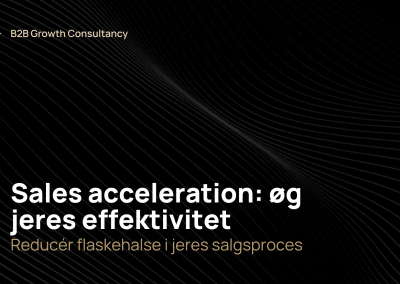In this article, we will look into calculation properties or calculated properties within HubSpot. We will, first of all, define what it is, also in HubSpot, how to create it and the benefits.
What is Calculation Property?
Calculation properties in HubSpot enable users to automatically compute values such as the minimum, maximum, count, sum, or average for properties on associated records. Additionally, users can set up custom equations based on other properties. For instance, one might create a contact property that calculates the average amount of a contact’s associated deals or company property that determines the cost to acquire a new customer using a custom equation.
What is Calculation Property in HubSpot?
In the HubSpot context, calculation properties are tools that allow for the automation of value computations based on associated records or other properties. They can be set up based on various criteria, including values of associated records, the time difference between two properties’ values, or even custom equations tailored to specific needs.
How do I Create Calculated Properties in HubSpot?
To use calculated properties in HubSpot:
- Navigate to the settings icon in your HubSpot account.
- Go to Properties in the left sidebar menu.
- Click the “Select an object” dropdown and choose the desired object properties.
- Enter the basic information for your property and select “Calculation” for the Field type.
- Click “Build calculation” and choose the type of formula you want to create, such as min, max, count, sum, average, or even custom equations.
- Depending on your choice, you can set up calculations based on associated records, time between two date properties, rounding options, or custom equations.
Why should I use Calculated Properties?
Using calculated properties in HubSpot Operations Hub provides several advantages:
- Automation: Automatically compute values without manual intervention, saving time and reducing errors.
- Customization: Tailor calculations to specific business needs using custom equations.
- Insights: Gain insights by aggregating data, such as calculating the average deal amount for contacts or determining the time between lead acquisition and conversion.
- Efficiency: Streamline processes by having real-time calculated data readily available for reports and decision-making.