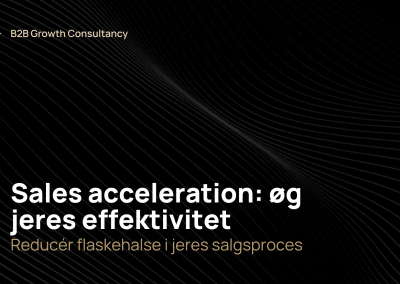What are User Permissions in HubSpot?
User permissions in HubSpot allow account administrators to customize and control the access levels of individual users within the platform. By setting specific permissions, administrators can determine which tools, features, and data each user can view, edit, or manage. This ensures that users only have access to the information and functionalities relevant to their roles, thereby maintaining data integrity and security.
How do I Edit User Permissions in HubSpot?
To edit user permissions in HubSpot you must have to be super admin or have an ‘’add and edit user permission’’, to do this you have to:
- Navigate to users & teams in the sidebar menu.
- Select the user you wish to edit.
- Adjust the permissions as needed for that user.
- Save the changes.
It’s important to note that if you’re customizing permissions for a user with a paid seat, you must also have “Modify billing” permissions.
How do I Check User Permission in HubSpot?
To check the permissions of a specific user:
- Click on the settings icon in top left corner in you HubSpot
- Go to the “Users & Teams” settings in your HubSpot account.
- Find and select the user whose permissions you want to check.
- Review the permissions set for that user.
What are the different types of HubSpot Users?
In HubSpot, user types are often determined by the permissions and access they have. Some common user types include:
- Super Admin: Has access to all account tools and settings.
- Partner Account: Gives a user access to partner tools.
Next to different kinds of users, you can also have access to different kinds of teams, such as:
- Service access: Has access to all service tools and settings.
- Contacts access: Has access to all contacts tools and settings.
- Reports access: Has access to all report tools and settings.
- Sales access: Has access to all sales tools and settings.
- Marketing access: Has access to all marketing tools and settings.
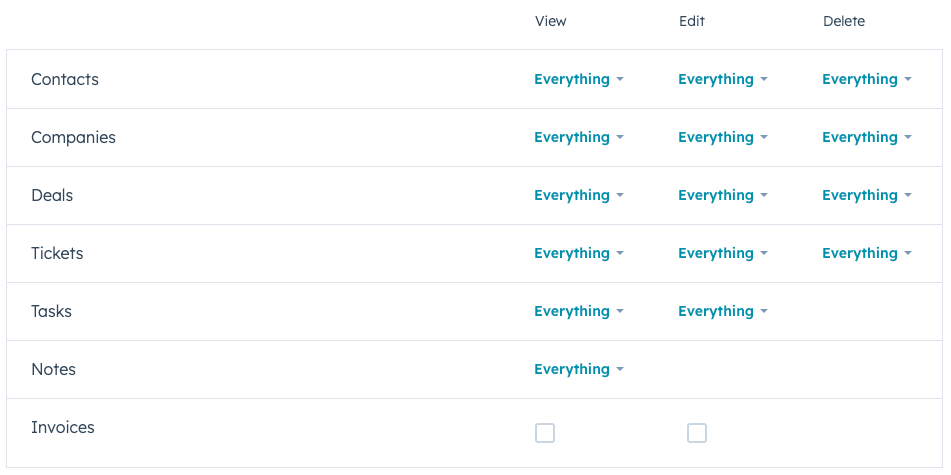
What are the Benefits of User Permissions?
User permissions offer several benefits:
- Security: By limiting access to sensitive data and functionalities, user permissions enhance the security of your HubSpot account.
- Role-specific Access: Users can focus on their specific tasks without being overwhelmed by unnecessary features or data.
- Data Integrity: Reduces the risk of accidental data changes or deletions by restricting edit and delete permissions.
- Efficiency: Ensures that users have the tools they need to perform their roles effectively, without the distraction of irrelevant features.
- Customization: Allows for a tailored HubSpot experience based on the unique needs of each user or team.
Remember, setting the right permissions is crucial for maintaining the efficiency and security of your HubSpot account.