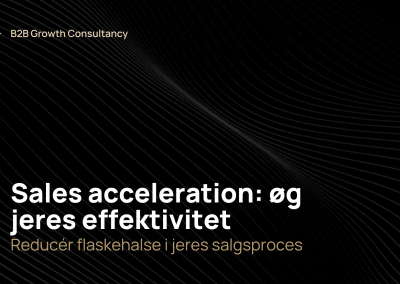Video content has become an essential part of some successful marketing. But like any other marketing effort, it’s crucial to understand the performance metrics behind your actions. With HubSpot Marketing Hub’s YouTube analytics integration, you can easily monitor and analyze your channel’s performance, which will help you make more effective campaigns. In this article, we’ll explore the benefits of integrating YouTube analytics with HubSpot and provide a step-by-step guide to setting it up.
Why YouTube Analytics Integration Can Help You Gain More Revenue
To start with, integrating YouTube analytics with HubSpot Marketing Hub allows you to make data-driven decisions when creating and optimizing your video content. By understanding the performance metrics of your videos, you can identify trends and patterns, which helps you create content that interests your audience. Furthermore, this integration allows you to track your channel’s growth, monitor audience engagement, and evaluate the effectiveness of your video marketing campaigns. This will help you make reports on marketing efforts.
What Are the Benefits of YouTube Analytics Integration in Correlation to Marketing
The integration of YouTube analytics into HubSpot Marketing Hub comes with a number of benefits as you may have seen in the above sections, but to give a better overview we have gathered some here:
- Centralized data: By integrating YouTube analytics with HubSpot, all your marketing data is consolidated in one platform, making it easier to analyze and manage.
- Enhanced reporting: HubSpot’s YouTube analytics integration provides comprehensive reports on video performance, audience demographics, and viewer behaviour.
- Improved targeting: With access to in-depth analytics, you can better understand your audience’s preferences and create content tailored to their interests.
- Streamlined workflows: The integration allows you to easily monitor and manage your YouTube campaigns alongside other marketing efforts within HubSpot.
A Step-by-Step Guide to set It up
To examine your video performance data, ensure that your YouTube account is connected to HubSpot and meets the following requirements:
- Your account is public, not private.
- Your account is a brand channel.
- Your account has at least one uploaded video.
To link your account:
- In the dialog box, choose YouTube.
- A pop-up window will appear. If you have multiple Google accounts, select the appropriate account in the dialog box.
- Next, choose your YouTube account or a brand account.
- Review the requested permissions and click Allow.
- Click Okay to complete the process.
An Example Where It’s Relevant for a Company
Consider a B2B company that produces software solutions for other businesses. They use their YouTube channel to create product demos and tutorials. By integrating YouTube analytics with HubSpot Marketing Hub, the company can track the performance of their video content and decisions upon that data to optimize their campaigns.
For instance, the company notices that their product demo videos have a high average watch time, suggesting that viewers find these videos valuable. On the other hand, their tutorial videos have a lower average watch time, indicating that improvements could be made. By analyzing this data, the company can optimize their tutorial videos, making them more engaging and informative for their target audience – to reduce time.
How Radiant Can Help You Utilize Features Within HubSpot
At Radiant, we practice HubSpot’s features, including various analytics integration, to drive marketing success for ourselves and our customers. Furthermore, our team can help you set up, manage, and optimize your HubSpot to ensure you maximize the potential of your investment in HubSpot.
So, if you have any questions regarding HubSpot, its features or Radiant – don’t hesitate to contact us.