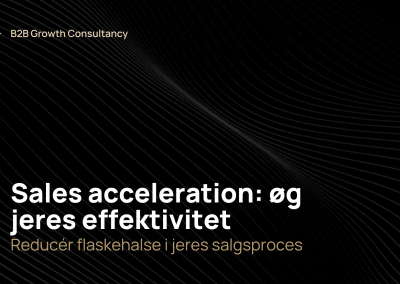HubSpot Integrations is a powerful feature that allows businesses to connect their HubSpot account with other software and platforms. With the ability to integrate with popular tools such as Gmail, Outlook, and Microsoft Exchange, businesses can easily access and manage their data across multiple systems. This article will explore what HubSpot Integrations are, provide specific examples of integrations, and offer a step-by-step guide on how to set them up. We will also discuss how HubSpot Integrations can help businesses to create a comprehensive ecosystem for their operations.
What are HubSpot Integrations
HubSpot Integrations is a feature of the HubSpot platform that allows you to connect your account with other software and platforms. This will enable businesses to access and manage their data across multiple systems, making it easier to stay organized and productive. Some popular integrations include Gmail, Outlook, and Microsoft Exchange.
Why are HubSpot Integrations Useful?
HubSpot integrations allow you to seamlessly connect and utilize various tools and platforms within marketing, sales, and customer service processes. This creates an effective business ecosystem by streamlining workflows, improving data management, and providing a holistic view of customer interactions. With the ability to integrate with CRMs, email marketing platforms, social media, and more, HubSpot integrations enable businesses to manage and grow their operations effectively.
There are several specific examples of integrations that you can use with HubSpot. For instance, Gmail integration allows businesses to access and manage their emails directly from their HubSpot account. This includes features such as tracking, scheduling, and templates, as well as the ability to create and manage tasks, contacts, and deals.
The Outlook integration is another popular option, allowing you to access and manage their emails, contacts, and calendars from within HubSpot. This includes features such as email tracking, task management, calendar syncing, and the ability to create and manage deals and contacts.
The Microsoft Exchange integration is another powerful option, allowing businesses to connect their HubSpot account with their Exchange server. This will enable to access and manage emails, contacts, and calendars directly from HubSpot and create and manage tasks, deals, and contacts.
How to Use HubSpot Integrations
Setting up HubSpot Integrations is a simple process that can be completed in a few easy steps. You can find most integrations in the App Marketplace. Here is a step-by-step guide:
- Log in to your HubSpot account and go to settings.
- Navigate to the “integrations” section and press connected apps
- Press ‘Visit App Marketplace’
- Select the integration you want to set up, such as Gmail or Outlook.
- Follow the on-screen instructions to connect your HubSpot account with the selected integration. This may require you to enter your login credentials and grant access to your account.
- Once the integration is set up, you can access and manage your data from within HubSpot and create and manage tasks, deals, and contacts.
Salesforce Integration
To create a Salesforce integration, you must have HubSpot Account Access permissions and a Salesforce edition with API access or Salesforce Professional permission. The HubSpot app for Salesforce is a great tool to help your sales team be more efficient. You can get started easily without technical work, and the app is fast and reliable. It syncs changes between the two systems automatically, and you can choose which records to sync and when. The app also sends lead data like email opens and form submissions to help your team prioritize their outreach and build better relationships. You can also use details from Salesforce contacts or accounts in HubSpot and send revenue data from closed deals.
To integrate Salesforce with HubSpot, follow these steps:
- Go to the App Marketplace explained above.
- Search for Salesforce, and install the app.
- Accept “Yes this will connect to a sandbox”.
- In your Salesforce account, navigate to the setup menu and click on the “Installed Packages” link.
- Click on the “New” button and select “HubSpot” from the list of available packages.
- Follow the prompts to install the HubSpot package and complete the integration.
- Once the integration is complete, you can begin syncing your HubSpot and Salesforce data. This can be done manually by clicking on the “Sync Now” button in the HubSpot settings menu, or it can be set up to sync automatically regularly.
- You can use the mapping tool in the HubSpot settings menu to customize the integration and choose which data is synced. This allows you to specify which HubSpot properties should be synced with which Salesforce fields.
Who Uses HubSpot Integrations?
Many uses HubSpot Integrations, including B2B companies in the SaaS, Finance, Professional Services, and Tech sectors. These integrations allow businesses to connect their HubSpot account with other tools and platforms in their ecosystem, so they can streamline their workflows and get more value from their HubSpot investment.
One specific example of when HubSpot Integrations might be relevant is for a SaaS company looking to scale its growth. By integrating HubSpot with tools like Salesforce, LinkedIn, and Google Analytics, a company can get a more comprehensive view of its sales and marketing efforts and make data-driven decisions that drive high-performance results. For example, the company might use HubSpot to track website traffic and lead generation, and LinkedIn to target and engage with potential clients. By integrating these tools, the company can get a holistic view of its growth efforts and identify areas for improvement, ultimately helping them to boost its growth.
Are HubSpot Integrations Difficult to Use?
In general, HubSpot Integrations are relatively easy to use. The platform offers a wide range of pre-built integrations. Also, it provides a range of APIs and integration tools that allow businesses to build custom integrations with their specific tools and platforms. This makes it easy to get the most out of HubSpot investments and achieve ultimate growth goals.
Radiant Results
Integrating with HubSpot is a crucial step for any company. Building a HubSpot ecosystem and connecting the services and apps you use is essential for streamlining your workflows and maximizing the value of HubSpot. The good news is that HubSpot Integrations are generally easy to use and work with many other tools, including Gmail and Outlook. At Radiant, we prioritize implementing HubSpot Integrations for our customers because they help create a unified system for all their tools.
For more information about Radiants work with HubSpot: How Radiant utilizes HubSpot
Radiant Rating and Recommendation
10/10 – a must-do! Integrate all your tools, especially if you are a SaaS, Professional Services, Tech, or Finance company with many tech stacks. Having all your tech stacks in one place will save you much time, streamline your processes, and ultimately be an essential part of growing the business.
Requirements:
Dependent on the app/integration.