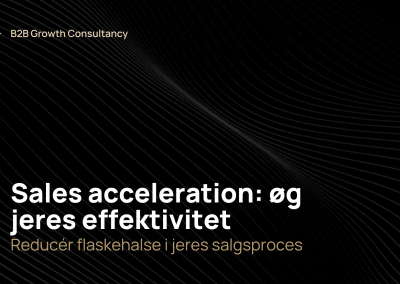What is Slack and HubSpot integration?
The Slack integration in HubSpot can help business to improve communications. With the Slack integration, you can easily integrate your new or existing Slack account into with HubSpot account. This article will show you how to integrate Slack with HubSpot and the benefits you can get with the implementation.
How to integrate Slack with HubSpot?
Setting up HubSpot’s Slack integration is a simple process that can be completed in a few easy steps. Here is a step-by-step guide:
- Log in to your HubSpot account and navigate to “settings” in the top right corner.
- Go to “integrations” -> “apps” in the left menu.
- Search and select the Slack integration and click on “connect”.
- Follow the on-screen instructions to connect your HubSpot account with Slack. This may require you to enter your Slack login credentials and grant access to your account.
- Once the integration is set up, you can access and manage your data from within Slack and create and manage tasks, deals, and contacts.
Is it difficult to set up this integration?
Not at all. Overall, setting up the Slack integration for your HubSpot account is easy. The process is straightforward and intuitive, with a clear guide on the screen. So don’t worry about implementing the integration!
Now. Let’s take a look at some of the benefits!
Types of Slash Commands for HubSpot Information
There are several types of Slash Commands that you can use when you’ve set up the integration. Here are some examples of the best commands:
/hsor/hubspot– access HubSpot data and perform actions directly from Slack/hs search [query]– search for HubSpot contacts, companies, deals, tickets, or blog posts. Example: /hs-search-contact/hs create [object]– create a new HubSpot object, such as a contact, company, deal, or ticket. Example: /hs-create-contact/hs deal [deal name]– create a new deal in HubSpot with the specified name. Example: /hs-deal-name/hs ticket [subject]– create a new ticket in HubSpot with the specified subject. Example: /hs-ticket-subject
Note: Specific Hubspot Slash Commands depend on the user’s permission level.
Benefits of using the Slack integration
There are several examples of why it can be smart to use and implement Slack integration. Some of the benefits are:
- Get HubSpot tasks and notifications directly within Slack.
- Use Slash commands in Slack to search and share HubSpot information within Slack.
- Create tasks, deals, or contacts from Slack conversations to HubSpot.
- Save time with efficient slash commands.
- Combining data from the two systems
The HubSpot’s Slack integration can save you time and improve efficiency by collecting and combining data within the two systems, you can avoid switching between them. This will help you reduce the time and effort required to complete tasks. The benefits are many, including shared information, and creating tasks, deals, or contacts from Slack conversations.
Do you have any questions about HubSpot or integrations? Don’t hesitate to reach out!