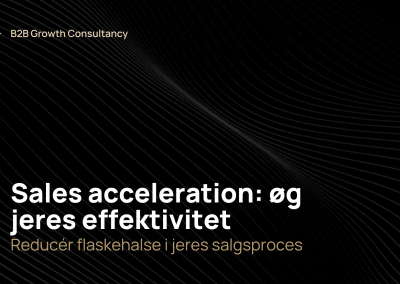B2B buyers are increasingly becoming more knowledgeable, more demanding, more picky, and that affects the sales process. In this article we’ll tell you 3 ways HubSpot can strengthen your sales process and attract relevant leads.
Have you read the article: “The B2B sales process has changed – can you keep up?“? Then you know, that the customer’s decision to buy has been made long before he or she gets in touch with sales.
The research phase has been completed, any gaps have been filled, and all that remains is where the product or service should be purchased. This is the starting point for the most sales departments.
If your company, wants to be one that caters to the needs of the buyer, then inbound sales is an effective method. The same can be said about HubSpot as a technical platform. Which is why it’s our preferred choice when choosing a CRM system and marketing automation platform.
Below, we’ve put together three of the best ways HubSpot can help you strengthen the sales process. Hopefully, the list can help you assess, if the system is the right solution for you.
RELATED ARTICLE: What is HubSpot and can it help increase your B2B sales?
HubSpot – make the most of the CRM system
Before we dive into HubSpots workings, let’s just take a brief introduction to the system itself: HubSpot is a platform that integrates a wide range of sales and marketing tools, streamlines the work of generating leads, nuturing them, and, ultimately, complete a sale.
So far, so good.
With HubSpot, you can, among other things, strengthen your sales process by:
- Turning lukewarm leads hot through email flows
- Focus on the hottest leads with lead scoring
- Follow your leads from A-Z
1) Turn lukewarm leads hot with HubSpot
We assume that you have some success in generating leads. But leads are not necessarily ready-to-buy customers; they need to be pushed forward in the sales process, until they reach the point where they are open to a dialogue with the sales rep.
You can proactively do that with HubSpot.
The process is called lead nurturing, and by using the marketing automation functions in HubSpot, it is possible to control what information a lead should receive and when. So, you don’t just avoid sending material that has already been seen – you can also target the content to suit to the stage of the buyers journey, your prospect is at.
Let’s imagine that your lead signed up for your newsletter several months ago and did not visit the website. Suddenly, the person returns, reads up on your business, checks a customer case or two, and maybe looks at the price list. This is a clear indication, that your lead is about to be ready to buy. When set up correctly, HubSpot can now start an automatic email flow that pushes the person to the last part of the buyers journey.
In addition, you can get the system to notify the sales rep proactively – whether it is in HubSpot, Outlook, or other platforms that you use frequently. That way you do not have to look for the hot leads yourself.
2) Focus on the hottest leads with lead scoring
Lead scoring is a key element of HubSpot and an effective tool for sales. With lead scoring, you can rank your leads according to how hot they are, which ensures that sales reps don’t waste time on leads that aren’t ready to buy.
You define how your leads get points and how many points they must have for a given action to take place. A visit to a product page can give 5 points, while downloading an e-book can give 25 points, and a click on a link in a newsletter can give 10 points. Further, particular industries, or companies of a certain size, could be given a certain number of points, while you may leave out any points for industries or profiles you are not interested in.
With lead scoring, it becomes easier for the whole team to see which leads has the most interest in your product. That way, you can use your time elsewhere.
RELATED ARTICLE: Use lead scoring in HubSpot to increase B2B sales
3) Follow your leads and optimize timing in HubSpot
HubSpot works for both lead scoring and lead nurturing, but one of the best features is, that all information is automatically transferred to the contact record in the HubSpot CRM system.
It gives sales a complete overview, of data such as name, company, interests, etc., but also insight into leads activities on the website. With that information on hand, you get new opportunities to contact the person at the exact time they need the assistance of a sales rep.
At the same time, it means that you can forecast your upcoming sales for many quarters ahead, so that you’re no longer dependant on ‘hypothetical budgets’.
Step 1-3 is an integrated part of Radiants Sales as a Service concept – with HubSpot as the foundation
In our Sales as a Service, it’s crucial that we, on behalf of our customers, can be as efficient in sales as possible. Therefore, both Lead Nurturing, Lead scoring, and data tracking are a central part of our Sales as a Service, where the digital foundation is HubSpot (in connection with a number of other systems such as Lasso X, Vainu, and Contractbook).
Read more under ‘Sales as a Service’ on this page or contact us if you want to hear more about the concept in practice.