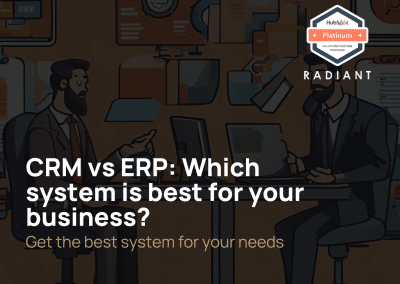Sales productivity is crucial for any B2B company’s success. HubSpot Sales Hub’s Rep Productivity Performance feature helps streamline processes, manage pipelines, and drive sales efficiency. In this article, we’ll explore the benefits of this feature and provide a step-by-step guide to setting it up.
What is Rep Productivity?
Rep productivity refers to the efficiency and effectiveness with which a sales representative (or any representative in other fields like customer service) performs their tasks and achieves their goals. It’s a measure of how well a rep utilizes their time and resources to generate results, whether that’s closing sales, resolving customer issues, or any other key performance indicators (KPIs) relevant to their role.
How do you calculate productivity per rep?
To calculate your sale rep’s productivity you first have to define what you will base it on. From here the specific formula for calculating rep productivity could look like this:
- Sales Volume:
- Formula: Total Sales / Number of Reps
- This gives you the average sales volume per rep. For instance, if your team made $1,000,000 in sales and you have 10 reps, the average sales volume per rep is $100,000.
- Leads Converted:
- Formula: Total Leads Converted / Number of Reps
- This provides the average number of leads each rep successfully converted into customers.
- Revenue per Call:
- Formula: Total Revenue / Total Number of Calls Made
- This measures the average revenue generated for every call a rep makes.
- Deals Closed Rate:
- Formula: Number of Deals Closed / Total Number of Leads or Opportunities
- This gives the percentage of leads or opportunities that a rep successfully converts into sales.
- Time-Based Productivity:
- Formula: Total Sales or Tasks Completed / Total Time Spent
- This measures the efficiency of a rep based on the time they spend. For instance, if a rep made $50,000 in sales in 100 hours, their time-based productivity is $500 per hour.
- Cost Efficiency:
- Formula: Total Revenue Generated by a Rep / Total Cost (Salary, Incentives, Tools) of that Rep
- This gives an idea of the return on investment for each sales rep.
When calculating rep productivity, it’s essential to consider multiple metrics to get a comprehensive view. For instance, a rep might have a high sales volume but might also be spending a disproportionate amount of time or resources to achieve those sales. By analyzing multiple productivity metrics, businesses can identify areas of improvement and implement strategies to boost overall team efficiency.
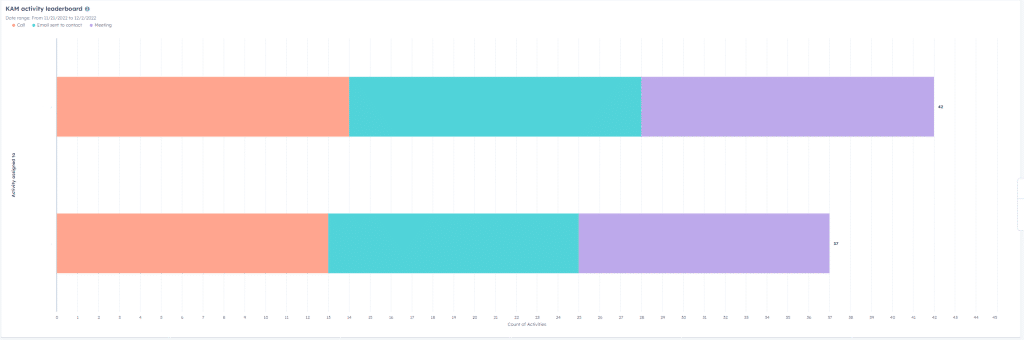
How Rep Productivity Performance can help you Gain More Sales
The success of a business is often dependent on the performance of its sales reps. With the Rep Productivity Performance feature within HubSpot Sales Hub, businesses can track the performance of their sales team and identify areas for improvement. By optimizing the productivity of sales reps, businesses can increase sales, revenue, and overall productivity.
Benefits of Rep Productivity Performance in Correlation to Sales
The feature offers several benefits for businesses, including:
- Improved sales coaching: With the ability to track the performance of individual reps, managers can provide targeted coaching and support to improve the productivity of their team.
- Increased efficiency: By identifying bottlenecks or areas of low productivity, businesses can make changes to improve efficiency and maximize sales efforts.
- Better forecasting: By tracking the performance of individual reps and the team, businesses can make more accurate sales forecasts and plan accordingly.
- Increased revenue: By improving the productivity and performance of sales reps, businesses can increase sales and revenue.
How do I Create an Activity Report in HubSpot?
To set up Rep Productivity Performance in HubSpot Sales Hub, follow these steps:
- In your HubSpot account, click on the “Reports” tab, and then click on the “Dashboards” from the drop-down
- Now, click in the left upper corner on “Add report”
From here you can design your own dashboard, based on the KPIs you want.
An example where it’s Relevant for a Company
Imagine a B2B software company with a team of 10 sales reps. The company is experiencing a plateau in sales and wants to identify areas for improvement to increase revenue. By using this feature, the company can identify that one of its reps is consistently underperforming compared to the rest of the team. With this insight, the company can provide coaching and support to help that rep improve their performance, ultimately leading to increased sales and revenue for the company and higher employee satisfaction.
How Radiant Can Help You
As a top HubSpot partner, Radiant has the expertise and knowledge to help you maximize your use of HubSpot’s features, including Rep Productivity Performance. With a focus on helping you grow and reach your KPIs, Radiant can provide customized solutions and support to ensure that your business is getting the most out of its HubSpot investment. So, if you want HubSpot, partnering with Radiant, can help you improve your ROI in HubSpot, and increase productivity, processes and sales.