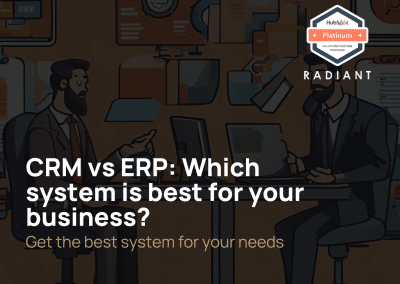Making content in various languages and using HubSpot (or maybe considering it?) That’s what we will cover in this article. We’ll explore the exciting world of multi-language content and show you how HubSpot Marketing Hub can help you make it possible.
What is Multi-language Content?
Multi-language content is simply the process of having content on your website in multiple languages. It’s very simple however, can be very resource-consuming when you have to create all your content in multiple languages.
Key Reasons to Have Multi-language Content
There are several reasons why you should have multi-language content on your website.
- Localization: Beyond just translation, localization involves adapting content to fit the cultural, functional, and linguistic nuances of a target audience. This can include changes in design, imagery, currency, date formats, and more.
- User Experience: Multi-language content enhances user experience by allowing users to interact with digital platforms in their preferred language. This can lead to increased engagement, longer site visits, and higher conversion rates.
- SEO Considerations: When implementing multi-language content, it’s essential to consider search engine optimization (SEO) for each language version. This ensures that the content is discoverable by users searching in different languages.
These, are some of the most common reasons to have multi-language content on your website.
Why Multi-language Content Can Help You Gain More Revenue
To begin with, let’s discuss why multi-language content is crucial for increasing your revenue. In today’s globalized business world, you have the opportunity to reach customers from various cultural backgrounds and linguistic preferences. By offering and creating content in multiple languages, you’re talking to a broader audience, which can lead to increased search results on Google and therefore more website traffic which should create more leads you can turn into customers.
Furthermore, multi-language content allows you to tap into new markets and establish a presence in those regions. As a result, you can diversify your customer base and reduce the risk of relying solely on a single market. With HubSpot Marketing Hub, managing your multi-language content strategy becomes much easier.
What are the Benefits of Multi-language Content in correlation to Marketing
Multi-language content offers a range of benefits for your marketing strategy. First and foremost, it enables you to create a more inclusive and accessible user experience for different audiences. By providing content in different languages, you’re showing respect and relevance for different audiences across the world.
Secondly, multi-language content can improve your search engine visibility. By offering content in various languages, you can rank higher in local search results and attract more organic traffic from those regions.
Lastly, having content in multiple languages helps establish your brand as a global player. It demonstrates your commitment to serving diverse markets and sets you apart from competitors who only cater to a single-language audience.
A Step-by-Step Guide to set it up
To enable multilanguage pages in HubSpot you can follow these steps:
- For Website Pages: In your HubSpot account, go to Marketing > Website > Website Pages.
- For Landing Pages: In your HubSpot account, go to Marketing > Landing Pages.
- Hover over a page, click on the More dropdown menu, and choose create multi-language variation.
- In the dialog box, click the Variation language dropdown menu and select a language.
- Click Create. This action will generate a copy of your existing page in the chosen language.
- Using the content editor, create page content in your selected language. To switch between multi-language variations, click the Language dropdown menu at the top of the page and choose a variation.
- Manage multi-language content.
- Proceed to the Settings tab.
- To modify the language for a variation, click the Page language dropdown and select a language. This will automatically update the language slug in the Language field of the page URL.
More knowledge and set-up guide about multiple languages on your website
An Example where it’s Relevant for a Company
Imagine you’re a B2B software provider with customers in the United States, Germany, and Japan. By creating multi-language content with HubSpot, you can tailor your website materials to each region, ensuring that your messaging resonates with local audiences. Translating your website, blog posts, and email campaigns into German and Japanese can lead to higher engagement, improved search engine visibility, and increased conversions in those markets.
How Radiant can help you Utilize features within HubSpot
Radiant is a 5/5 star rated HubSpot partner, where we help maximise the potential of HubSpot. Our team can help you utilize the features within HubSpot such as multi-language content. If you want to read more about HubSpot or have any questions regarding this feel free to contact us.