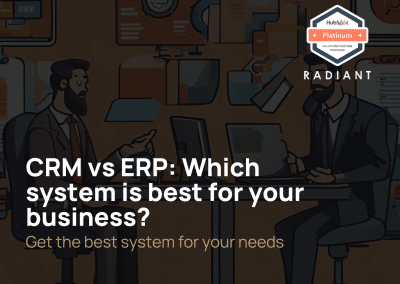Custom reporting is a tool for any business looking to track and motivate its sales rep. The sales hub within HubSpot offers a custom reporting feature that allows users to create and view personalized reports on their data. In this article, we will explore what HubSpot Custom Reporting is, its benefits, how to use it, who uses it, and how Radiant can help you implement it.
What is HubSpot Custom Reporting
HubSpot Custom Reporting is a feature that allows you to create your own reports based on the data you have collected. This means that instead of being limited to pre-made reports, you can choose exactly what data you want to see and how you want it presented. This can be anything from tracking the performance of specific marketing campaigns to analyzing sales data.
Benefits of Using HubSpot Custom Reporting
There are several benefits to using HubSpot Custom Reporting. Firstly, it allows you to have a better understanding of your data. By creating custom reports, you can see what data is important to your business and track it over time, like win rate, sales calls, etc. This can help identify areas for improvement, but also what your team is doing good.
Secondly, custom reporting can help improve the performance of your business. By tracking key metrics, you can see what is working well and what isn’t. This allows you to make adjustments and improve your results. For example, if a marketing campaign isn’t performing as well as expected, you can use custom reports to see what is causing the issue and make changes to improve its performance. Therefore, custom reports can also be a strategic feature.
Thirdly, custom reporting is flexible. You can create as many different reports as you want, this allows you to track a wide range of metrics and be very specific in each report. This means that you can see the big picture and drill down into particular areas of your business.
How to Use HubSpot Custom Reporting
Using HubSpot Custom Reporting is easy. Here is a step-by-step guide:
- Log in to your HubSpot account and go to the Reports tab.
- Click on the “Dashboard” button.
- Click on the “add report” in the upper left corner and chose between “From saved reports” and “Create report.”
- Select the data you want to include in your report. This can be anything from website traffic to sales data.
- Choose how you want the data to be presented. This can be as a graph, table, or even a map.
- Give your report a name and click “Create Report.”
- Your report will be generated, and you can view it by clicking on the “View Report” button.
Who Uses HubSpot Custom Reporting
HubSpot Custom Reporting is used by businesses of all sizes across a range of industries. It is particularly useful for B2B companies who want to track the performance of their marketing and sales efforts.
Example of a Business using this
Imagine that you are the marketing manager for a SaaS company that sells project management software. You have been running a series of email marketing campaigns to promote your software to potential customers. With HubSpot Custom Reporting, you can create a report that tracks the performance of each campaign. This can include metrics such as open rates, click-through rates, and conversions.
Using this report, you can see which campaigns are performing well and which ones aren’t. For example, you might notice that one campaign has a much higher conversion rate than the others. By analyzing the data, you can identify what made that campaign successful and use that information to improve your future campaigns.
How Radiant can Help you.
Radiant can help any B2B company that wants to utilize the HubSpot platform including custom reports and dashboards. Furthermore, Radiant can help with every step of the process, from setting up custom reports to analyzing the data and making informed decisions. We want to help you all the way from setting up HubSpot to increasing sales through Sales as a service