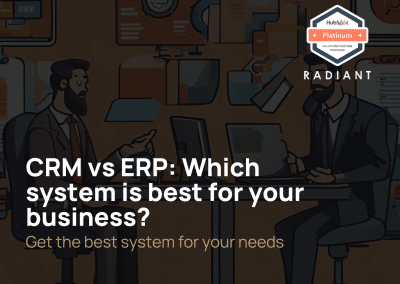HubSpot Marketing Hub offers a feature called HubDB, designed to simplify data management and provide dynamic content solutions for B2B companies. In this article, we’ll explore how HubDB can help you increase revenue, its benefits in relation to marketing, and a step-by-step guide for setting it up. Additionally, we’ll provide a real-life example of its relevance for a company and how Radiant can support you in utilizing HubSpot’s features.
Why HubDB can help you gain more Revenue
Firstly, HubDB provides B2B companies with a centralized database for managing and organizing data across multiple pages, resulting in time-saving and reduced errors. This streamlined tool enables companies to allocate resources more efficiently, which will help your colleagues to focus on what they are good at.
What are the benefits of HubDB in Correlation to Marketing
When it comes to marketing, HubDB offers numerous advantages. For instance, it helps in simplifying data management by allowing you to update information in a single location, which is then automatically reflected across your website. This feature ensures consistent and accurate information on all pages, enhancing your brand’s credibility.
Moreover, HubDB enables the creation of dynamic content, allowing marketers to tailor their messaging based on user behaviour, preferences, or location. This personalization can lead to higher engagement, increased customer satisfaction, and ultimately, better conversion rates.
A Step-by-Step Guide to set it up
To create HubDB you can easily follow these steps:
- In your HubSpot account, go to Marketing > Files and Templates > HubDB.
- At the top right, click the Create table button.
- In the dialog box, provide a Table label and Table name.
Keep in mind, you cannot modify a table name after creation. Click the Create button to proceed.
An Example where it’s Relevant for a Company
Consider a B2B software company with a growing customer base and a need for efficient data management. By implementing HubDB, the company can centralize their customer data, making it easier to update and maintain. Additionally, they can leverage dynamic content to create targeted marketing campaigns, such as promoting specific software solutions based on a user’s industry or company size. This targeted approach can lead to higher engagement and more effective marketing efforts, ultimately driving revenue growth.
How Radiant can help you Utilize Features within HubSpot
Radiant is a 5 out of 5-star rated HubSpot Partner, with 20 reviews. With over 40 successful HubSpot implementations under our belt, we know how to get the most out of HubSpot in diverse B2B sectors. Should you have any questions about HubSpot, its features, pricing, or Radiant itself, please feel free to get in touch with us.